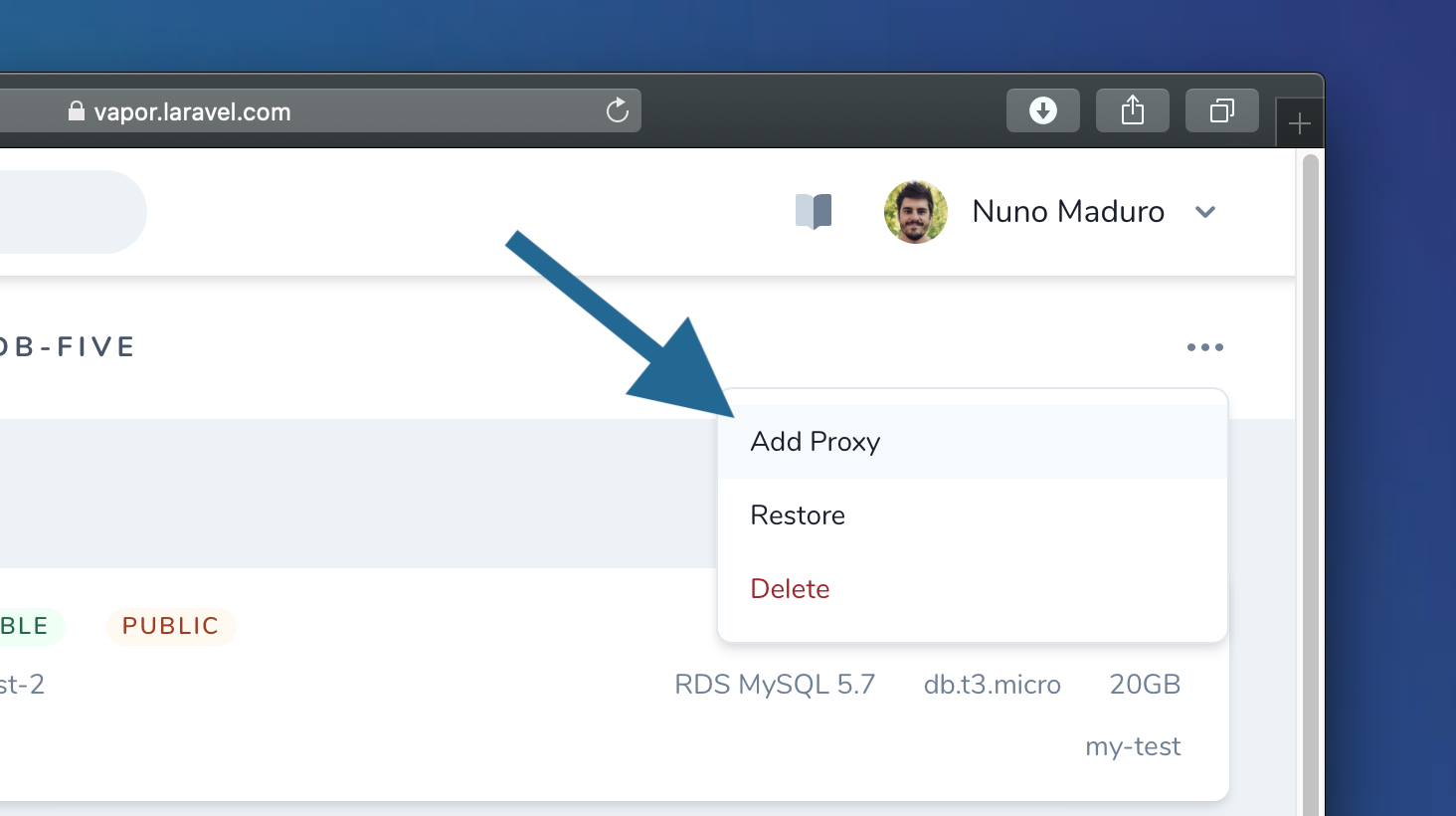Even though your serverless Laravel applications running on Vapor can handle extreme amounts of web traffic, traditional relational databases such as MySQL can become overwhelmed and crash due to connection limit restrictions.
So, starting today, the Vapor UI allows you to create an RDS proxy to efficiently manage your database connections and allow many more connections than would typically be possible.
The database proxy can be added via the Vapor UI or using the database:proxy CLI command:
vapor database:proxy my-application-db
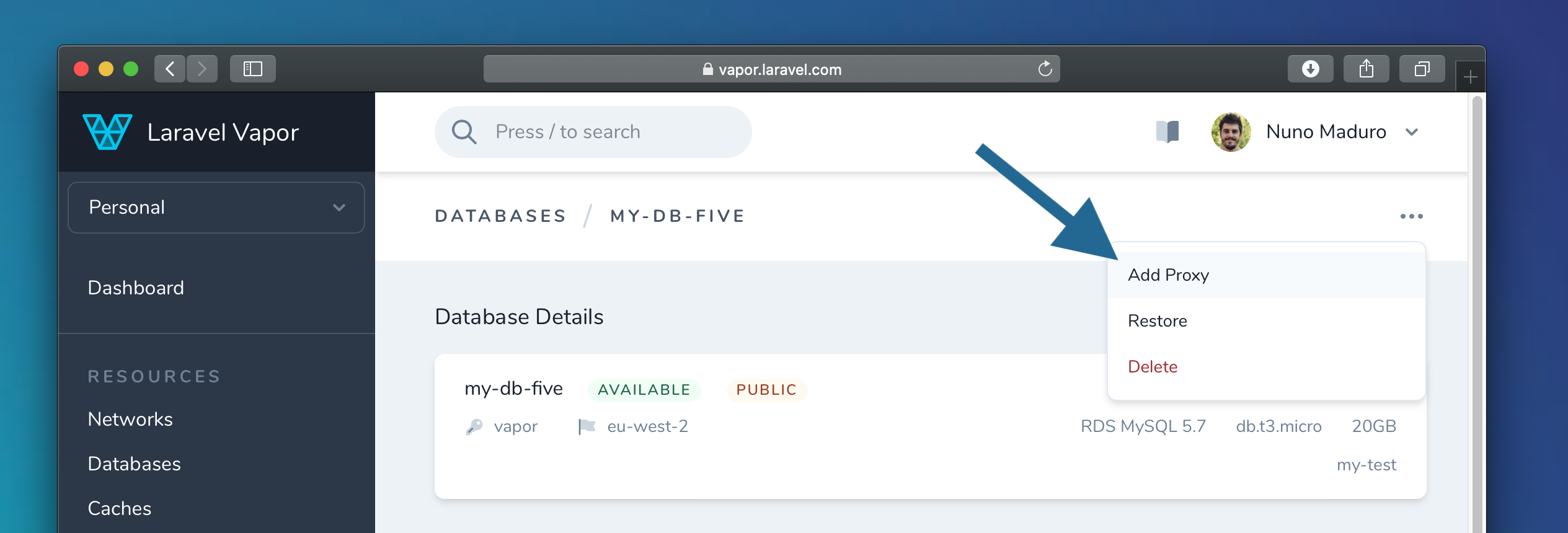
Next, you may instruct an environment to use the proxy associated with the database using the database-proxy configuration option within your vapor.yml file:
id: 3
name: vapor-app
environments:
production:
database: my-application-db
database-proxy: true
Once the environment gets deployed, your application will automatically start using the RDS Proxy with zero downtime.
Finally, before considering the usage of database proxies in Vapor, please consult Amazon's list of limitations. In addition, keep in mind that this feature is only available on the latest versions of vapor-cli, and vapor-core packages.
We hope you enjoy this wonderful new addition to Laravel Vapor. At Laravel, we're committed to providing you with the most robust and developer friendly PHP experience in the world. If you haven't checked out Vapor, now is a great time to start! You can create your account today at: https://vapor.laravel.com.