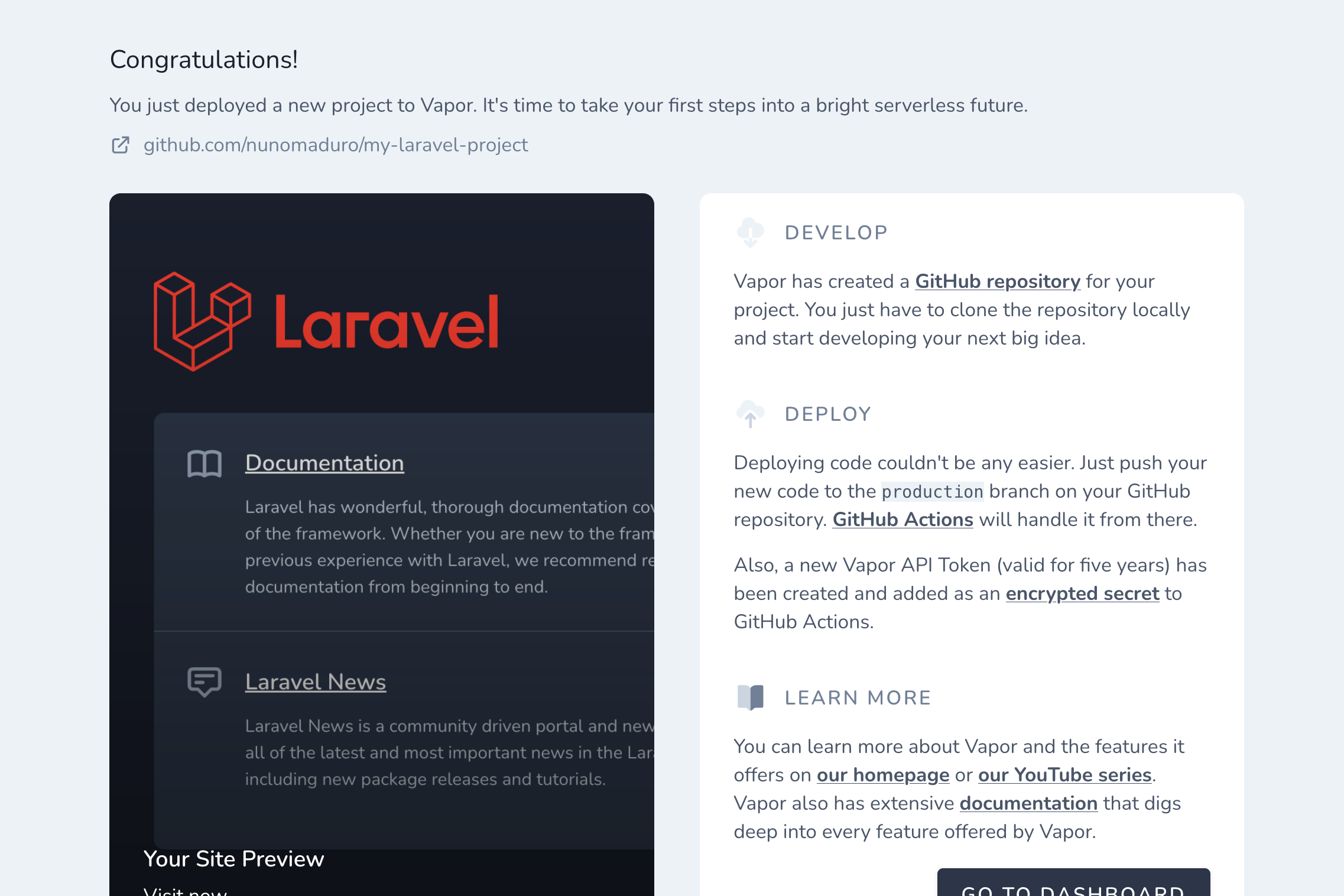Today, we are excited to announce that you may create Vapor projects by simply connecting your GitHub account and letting Vapor do the rest! Need more details? Here's what we mean. Starting today, Vapor can create a new GitHub repository (with a fresh copy of Laravel!), deploy the new application to Vapor, and configure GitHub actions to deploy to Vapor each time you push fresh code to your new application. All that's left for you to do is clone the repository and start building your next big idea. It's the easiest way to step into an auto-scaling, serverless future with Laravel.
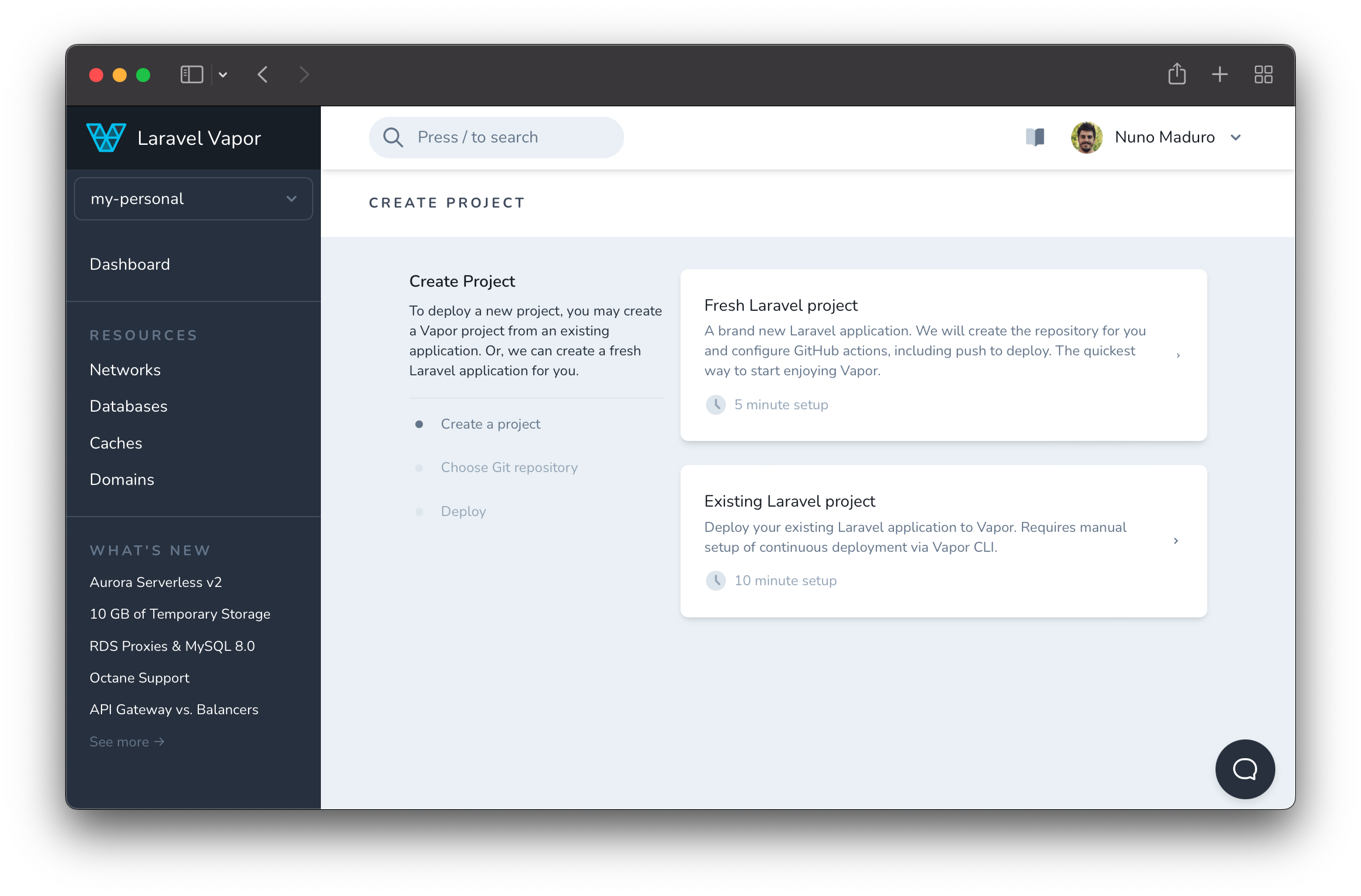
Once you subscribe to Vapor and connect your AWS account, you may create a new project two ways: a fresh Laravel project scaffolded by Vapor or by integrating Vapor into an existing Laravel project.
Fresh Laravel Projects
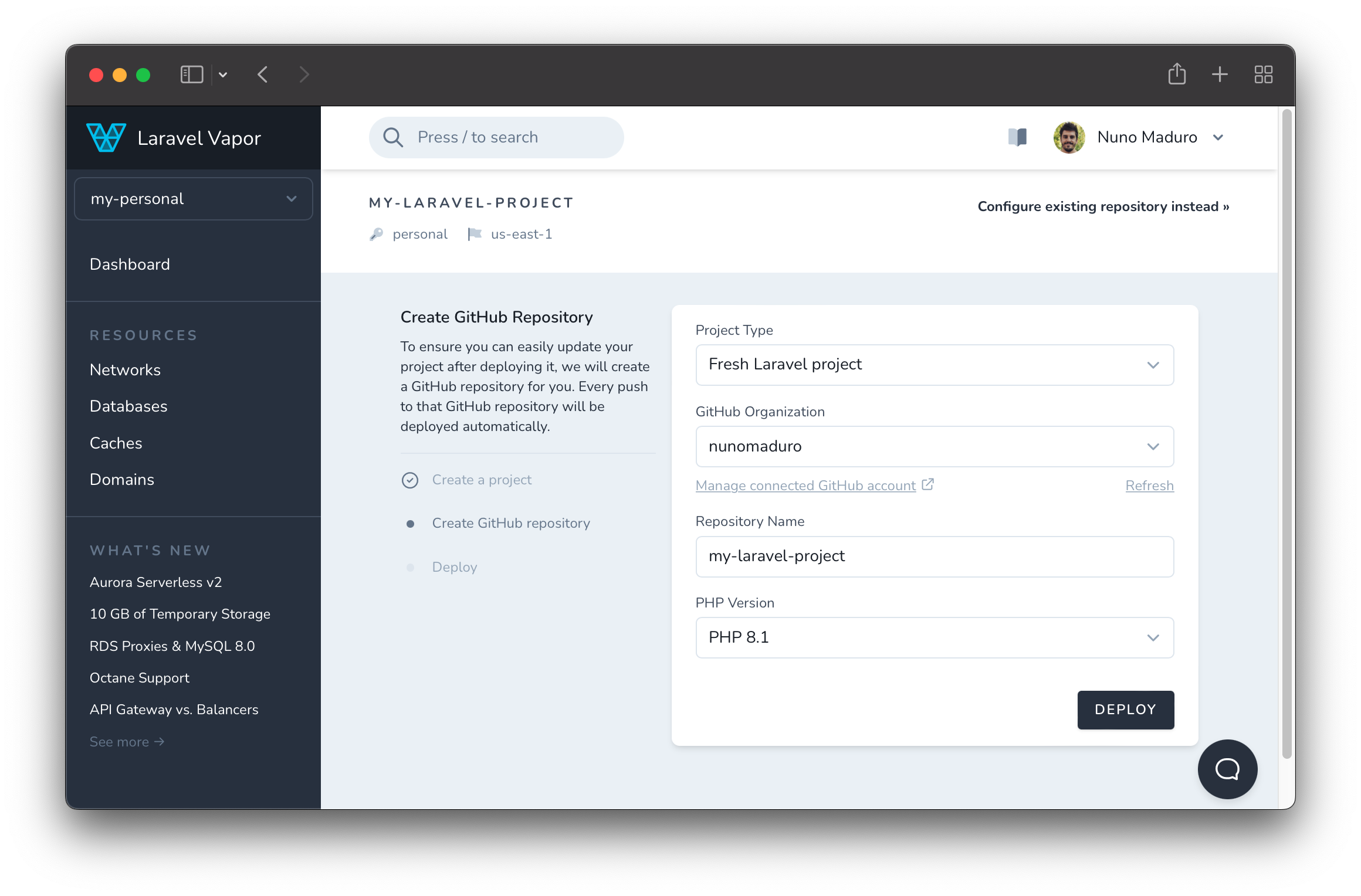
Using the "Fresh Laravel Project" option is the fastest way to get started on Vapor and is fully integrated with GitHub and GitHub actions.
Vapor will only take a couple of minutes to create a new GitHub repository, deploy the application to Vapor, and configure automatic deployments with the help of GitHub Actions. All of this while you kick back and relax.
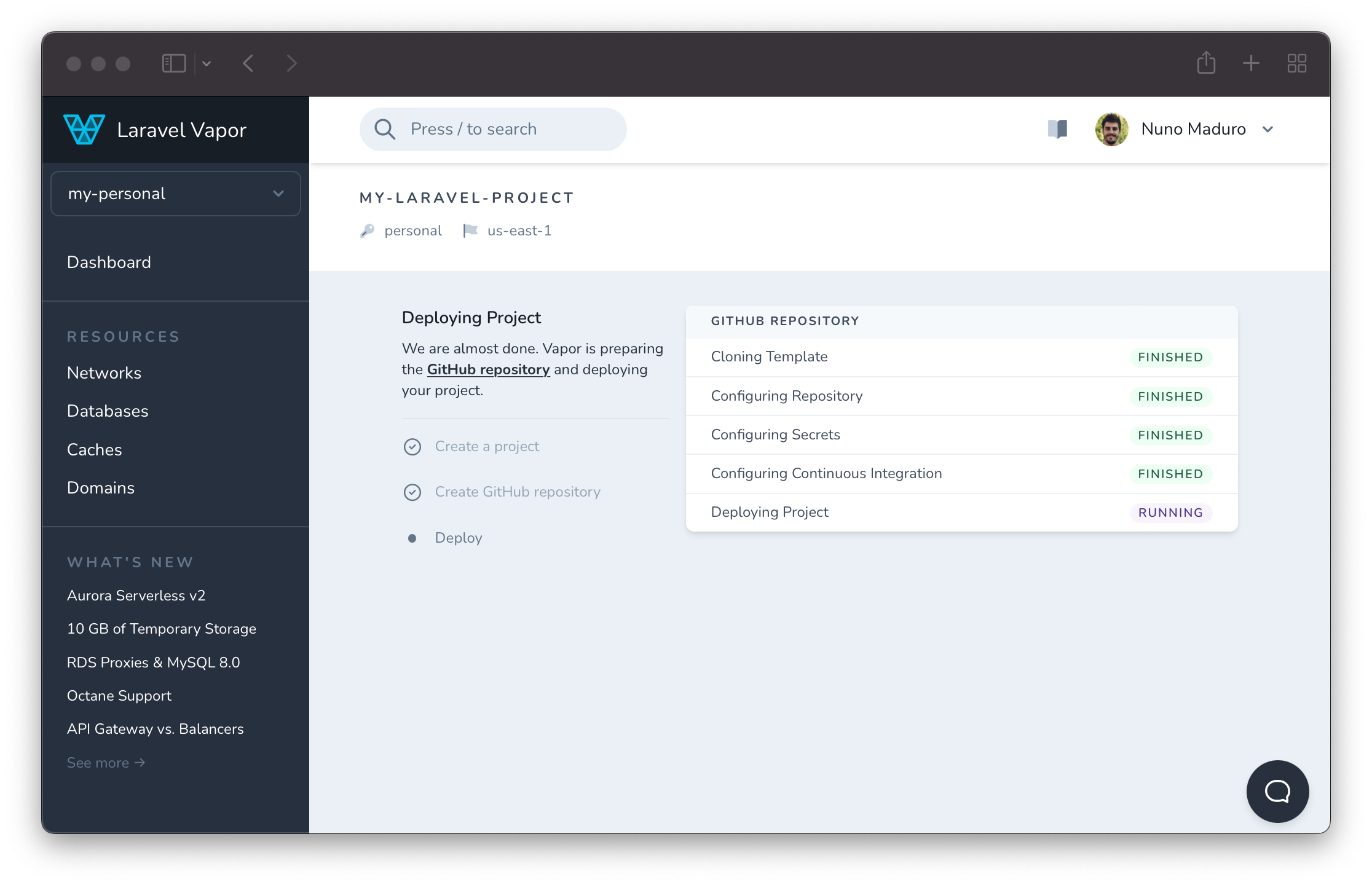
Once Vapor's finished, you can immediately preview your application using one of Vapor's vanity domains. In addition, you may start developing your next big idea by cloning the repository locally. To deploy, just push your new code to the repository's production branch.
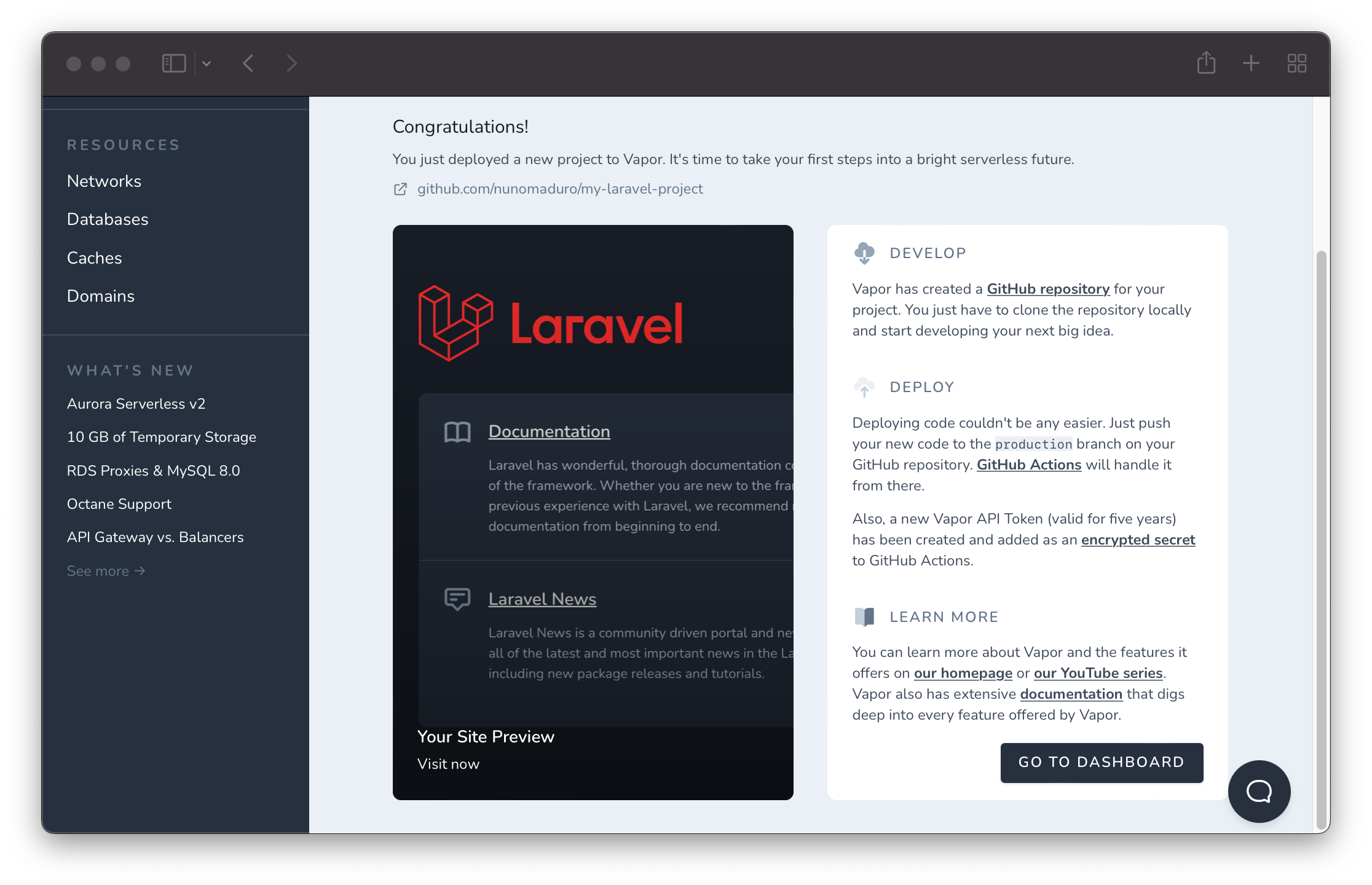
Existing Laravel Projects
Of course, you may wish to use Vapor in your existing Laravel project. When that is the case, you may use the vapor init CLI command or select the "Existing Laravel Project" option on the Vapor dashboard.
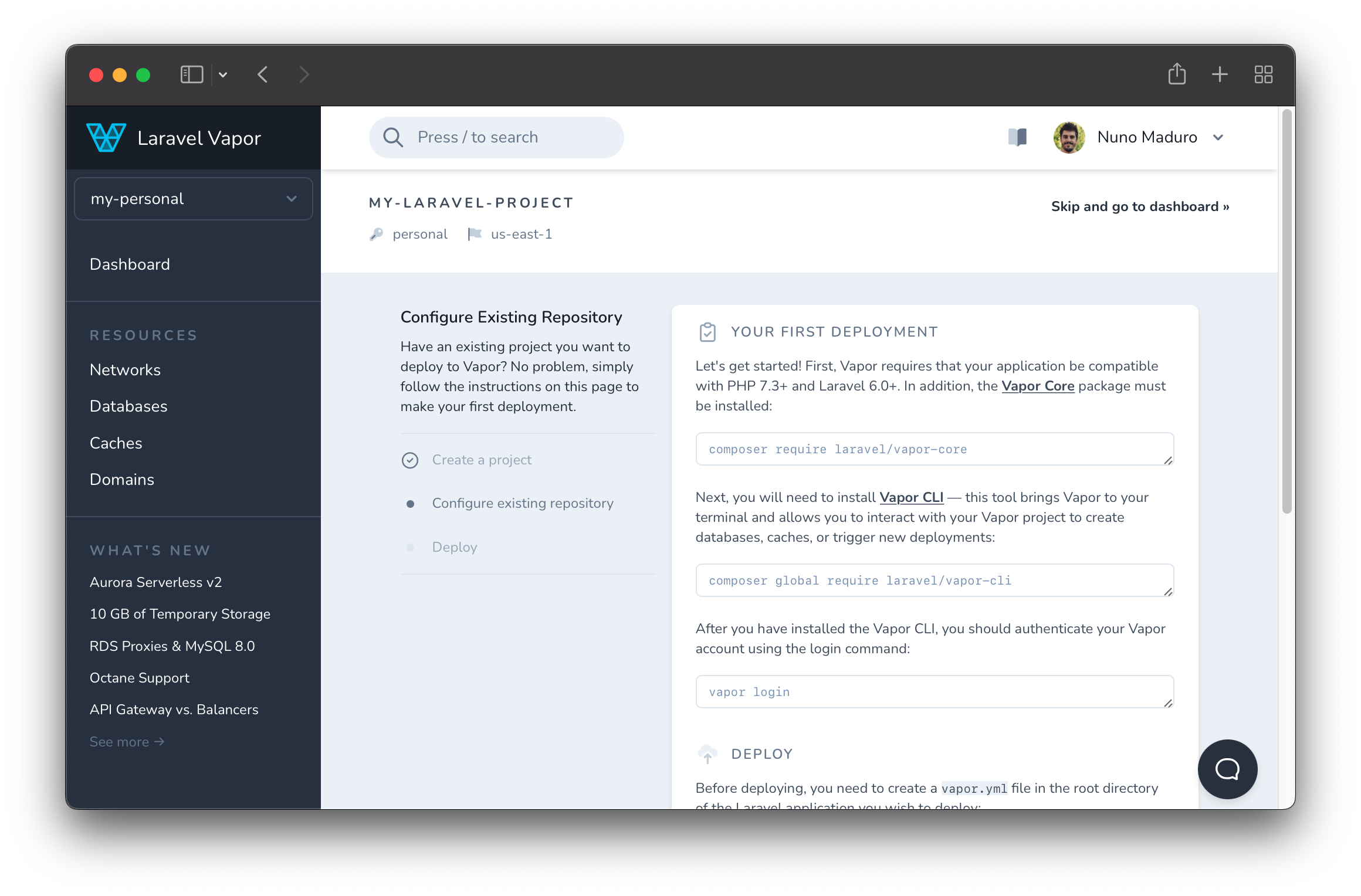
This option allows you to manually set up continuous deployment via the Vapor CLI and configure the existing repository with Vapor's dependencies. Don't worry - it just takes a few minutes and you simply need to follow the instructions described on the Vapor dashboard.
Environment Overview
Wait, there's one more thing. We are also shipping a brand new environment overview dashboard! You may use this dashboard to get a high-level view of everything associated with your environment and its resources.
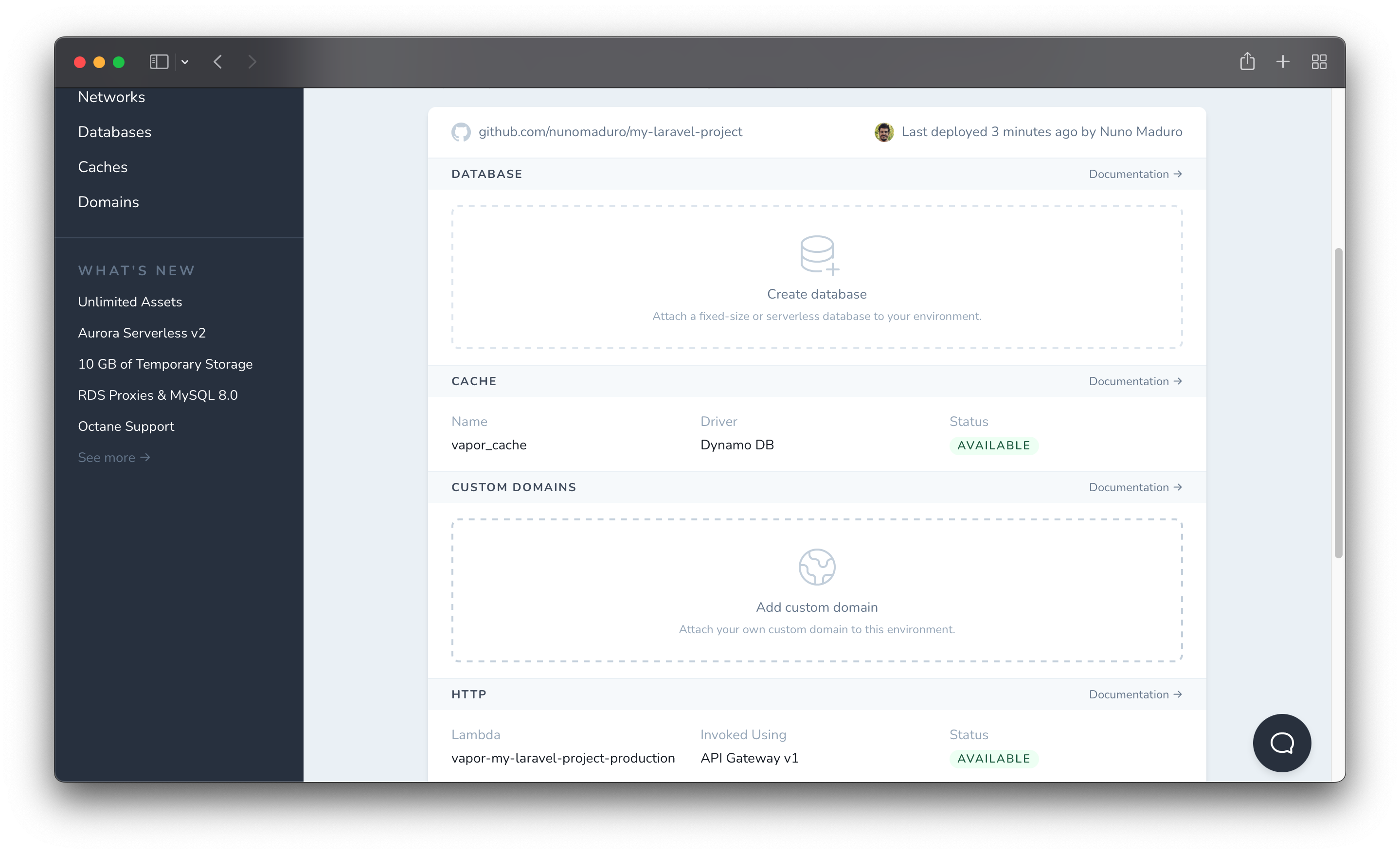
From this page you can easily create a database, add a custom domain, or dig into the documentation regarding each aspect of your environment and learn everything about what Vapor has to offer.
We hope you enjoy these wonderful new additions to Laravel Vapor. At Laravel, we're committed to providing you with the most robust and developer-friendly PHP experience in the world. If you haven't checked out Vapor, now is a great time to start! You can create your account today at vapor.laravel.com.