As your server infrastructure and number of sites grows, finding the right server or site can become increasingly cumbersome. Thankfully, Laravel Forge makes managing your infrastructure easier with the use of tags.
Tags can be added to both your servers and sites from their respective Meta panels:
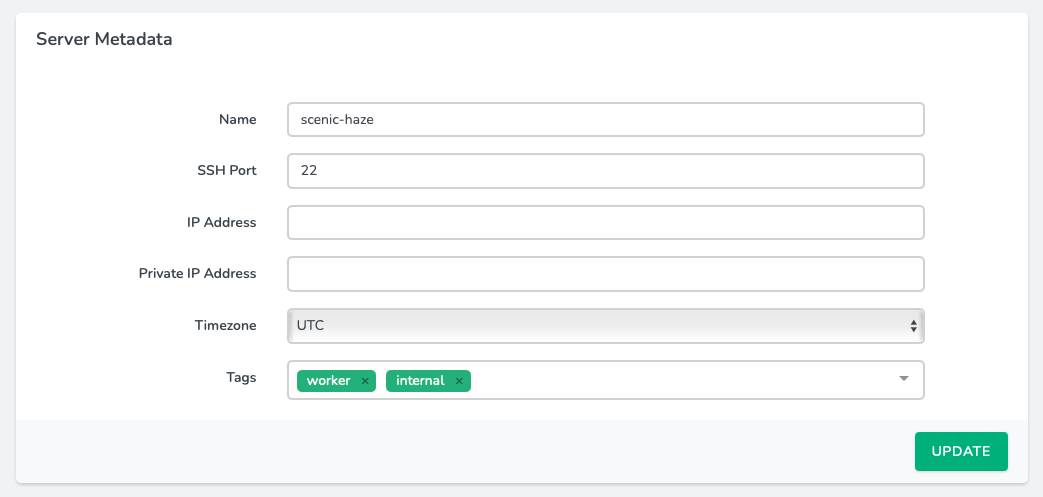 Once your tags have been added, there are a number of ways you can use them. The first is through the Global Search, which can be accessed at any time by pressing the / key:
Once your tags have been added, there are a number of ways you can use them. The first is through the Global Search, which can be accessed at any time by pressing the / key:
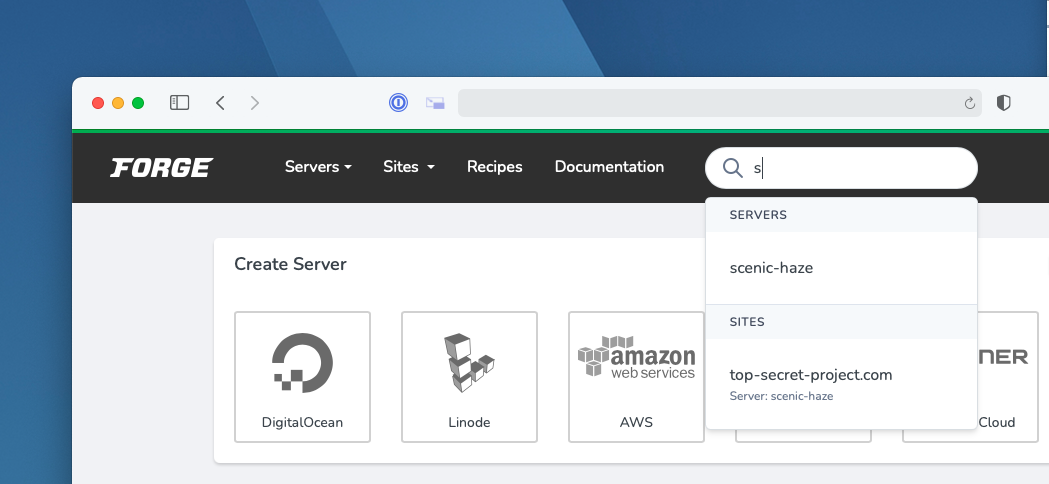 From here, you can search your sites and servers by:
From here, you can search your sites and servers by:
- The name of the server or site
- IP Addresses
- Tags
Forge will quickly filter down results as you type.
Another way to filter servers by tags is within the Active Servers list on your Forge dashboard. Clicking the All Servers button opens up a dropdown menu that provides a few different ways to filter your servers, including tags:
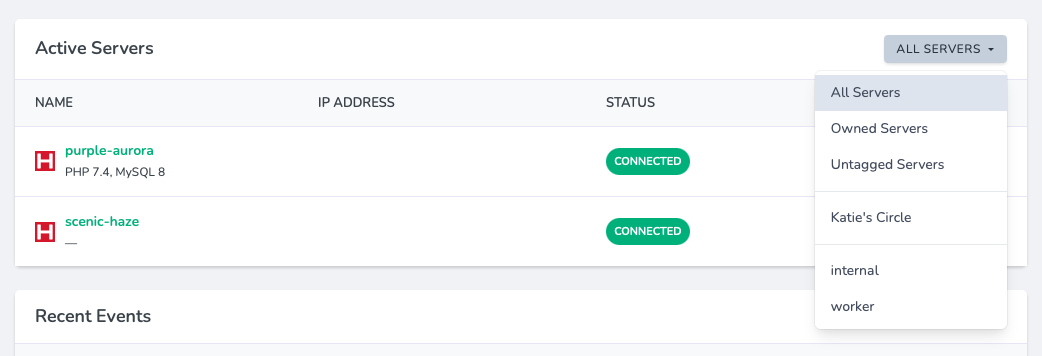 From this menu, servers may be filtered by:
From this menu, servers may be filtered by:
- All Servers
- Owned Servers (servers that you own)
- Untagged Servers (servers without any tags)
- Circles that you are a member of
- Tags
In addition, you can manage all of your tags from the Tags panel in your account dashboard.
If you don’t have a Forge account, now is a great time to sign up! Forge allows you to painlessly create and manage PHP servers which include MySQL, Redis, Memcached, database backups, and everything else you need to run robust, modern Laravel applications.





