Using Laravel Forge you can easily configure push-to-deploy to your sites, you can also manually deploy from the dashboard. However, sometimes you wish to access your sites' files directly using SSH or SFTP.
To be able to do that you'll need to add your machine's public key to the server, this step allows the SSH service on your server to identify connections from your computer and grant access.
Depending on your Operating System, you can find guides on how to generate an SSH key in this link.
To add an SSH key to your server, head to the SSH Keys section of the server settings screen:
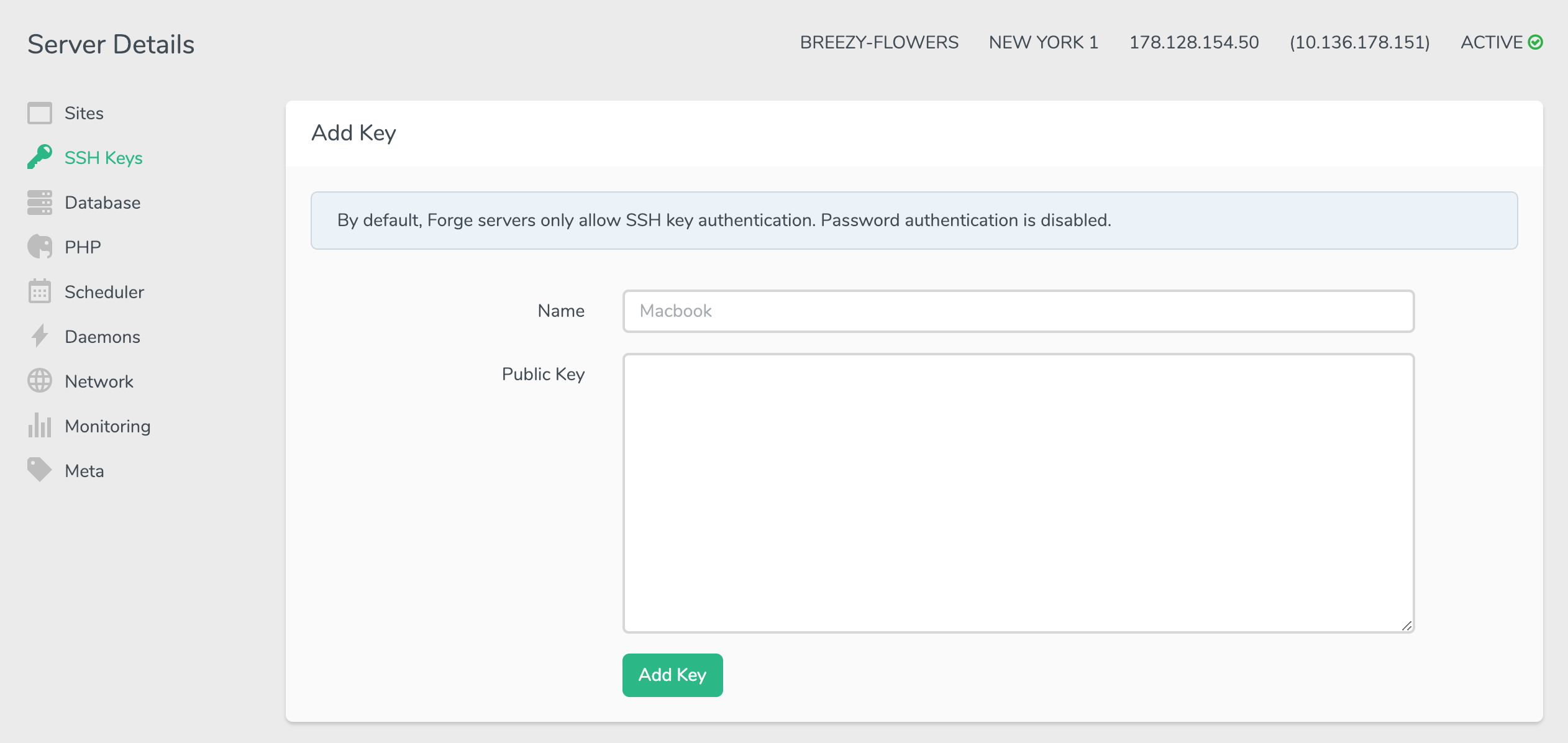 Once the key is added, you can SSH into your instance using the following command:
Once the key is added, you can SSH into your instance using the following command:
ssh forge@ip_address_here
To use SFTP, you need to download an SFTP client like FileZilla or Cyberduck. Once you run the client, provide the credentials as follow:
- Protocol:
SFTP - Address/Server:
your_ip_address - Port:
22 - Username:
forge - Password: Leave this blank.
- SSH Private Key: Location to the private key on your machine.
Once you press connect, the client will communicate with the server and acquire access to all the files and directories.





