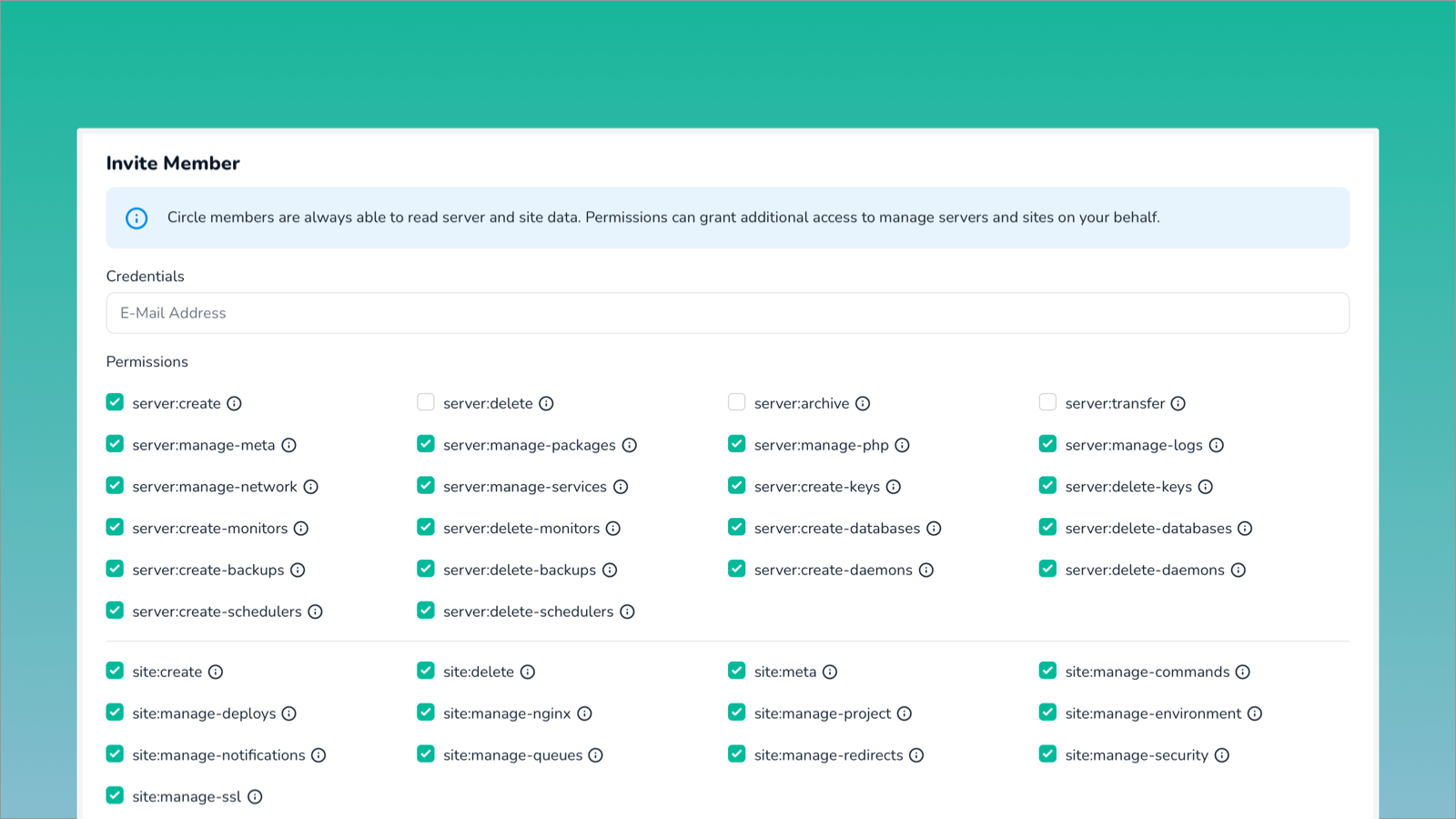Forge's circles make it easy for you to collaborate with others, allowing you to share server creation and management responsibilities with other people on your team.
We’re excited to announce that today we're significantly expanding the capabilities of circles. Circle owners can now control the specific Forge features that circle members have access to using granular permission levels for each circle member.
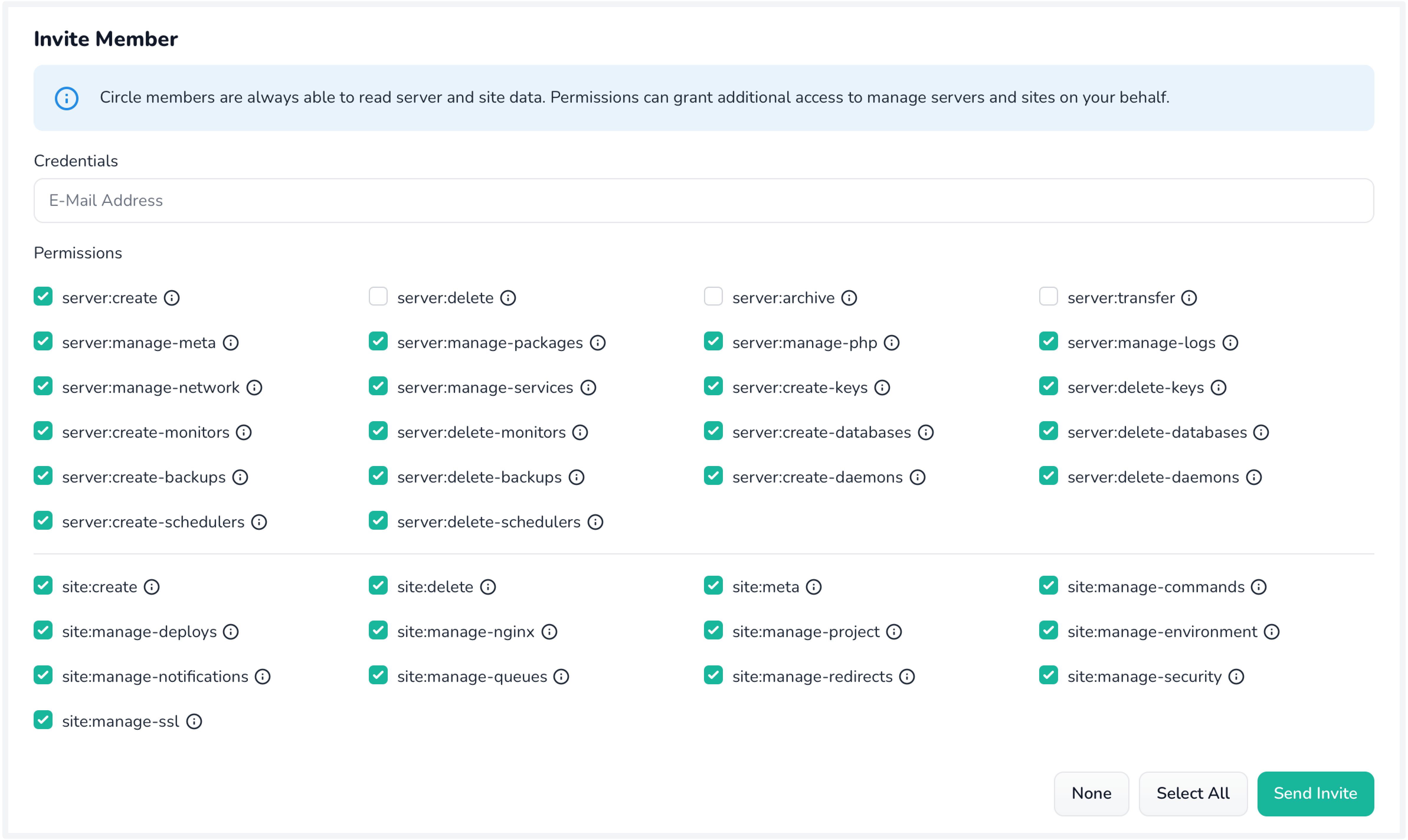
Circle management has now been condensed into one simple screen, where you can select which credentials and servers your circle members can access.
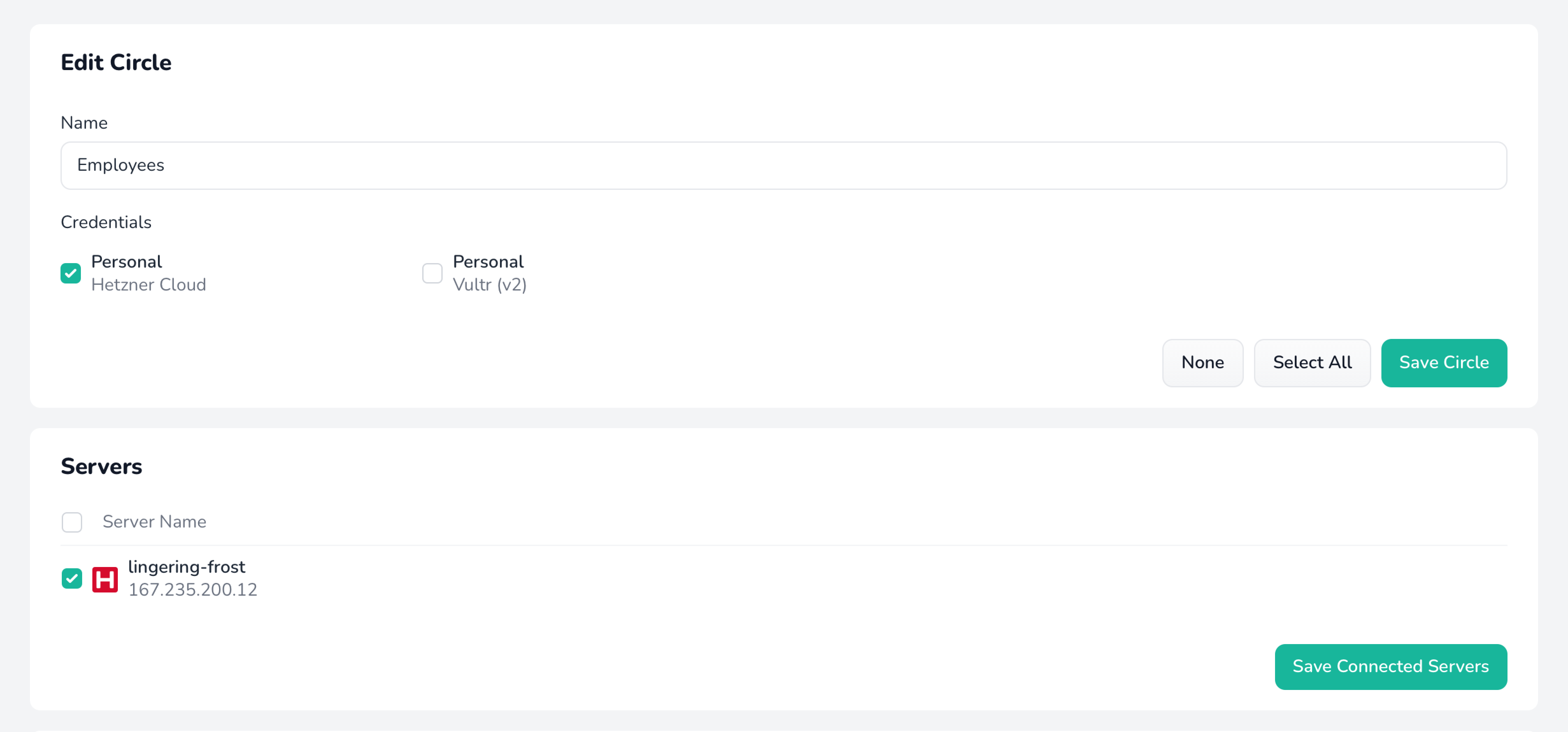
By default, a circle member may view everything on a server with the exception of a site’s environment file. From the circle management dashboard, you can gradually apply individual permissions to circle members to fine-tune their access to Forge's features. If you wish, it’s also possible to give circle members permission to delete, transfer, and archive servers.
All existing circle members have been granted a default set of permissions that should retain the same level of functionality and access they had before today's expansion of circle permission features.
If you don’t have a Forge account, now is a great time to sign up! Forge allows you to painlessly create and manage PHP servers which include MySQL, Redis, Memcached, database backups, and everything else you need to run robust, modern Laravel applications.