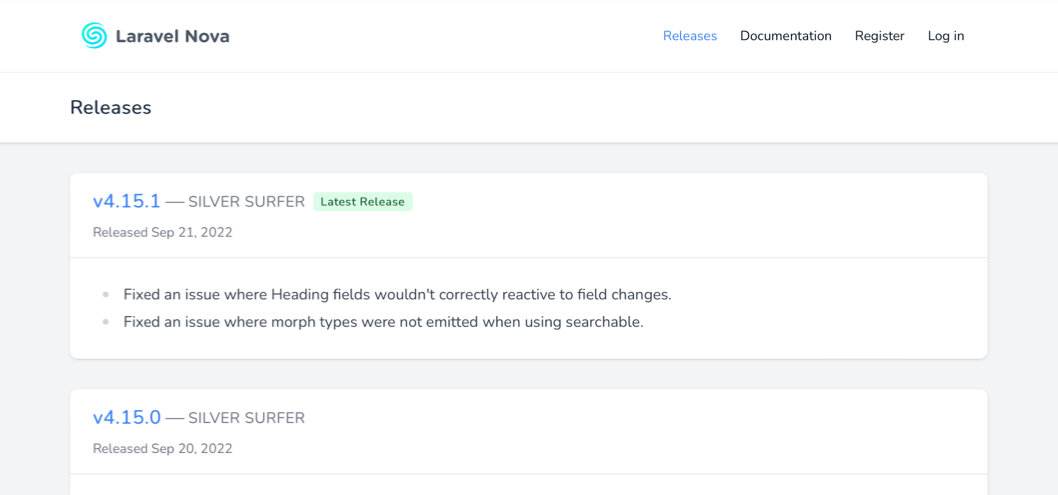Since day one, Laravel Nova has been a powerful drop-in administration panel for your Laravel applications. In April, we released the 4th version of Nova (codenamed "Silver Surfer"), with a ton of new features, a fresh design, and a new "unlimited" licensing option.
If that wasn't enough, Nova constantly receives new features and bug fixes. In fact, Nova has received 64 releases since April. That's a lot of new stuff! It's easy to miss all the new things released, so I thought I'd summarize some of my favorites.
Copyable Text Fields Got a UX Improvement
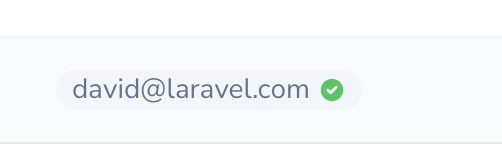
In v4.5.0, Nova got the ability to copy field values on the index and detail views. In v4.15.0, we improved the user experience for this feature by showing a green check when the user clicks to copy the value. It's the little things.
Dashboards Refresh Button
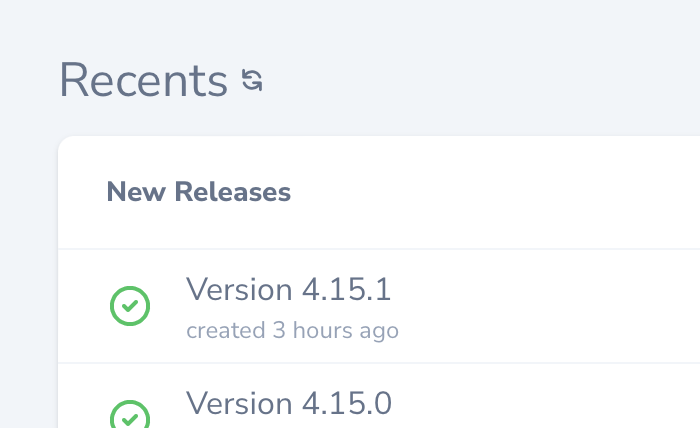
Like me, sometimes you keep a pinned tab open with a Nova dashboard. Previously (and annoyingly), the only way to get fresh data from your dashboard metrics was to refresh the page or visit another page and come back. Gross. In v4.14.0, dashboards got an optional refresh button that will trigger each of your metrics to reload their data. Just call the showRefreshButton helper on your Dashboard instance to show the refresh button:
Metrics::make()->showRefreshButton()
Table Metrics
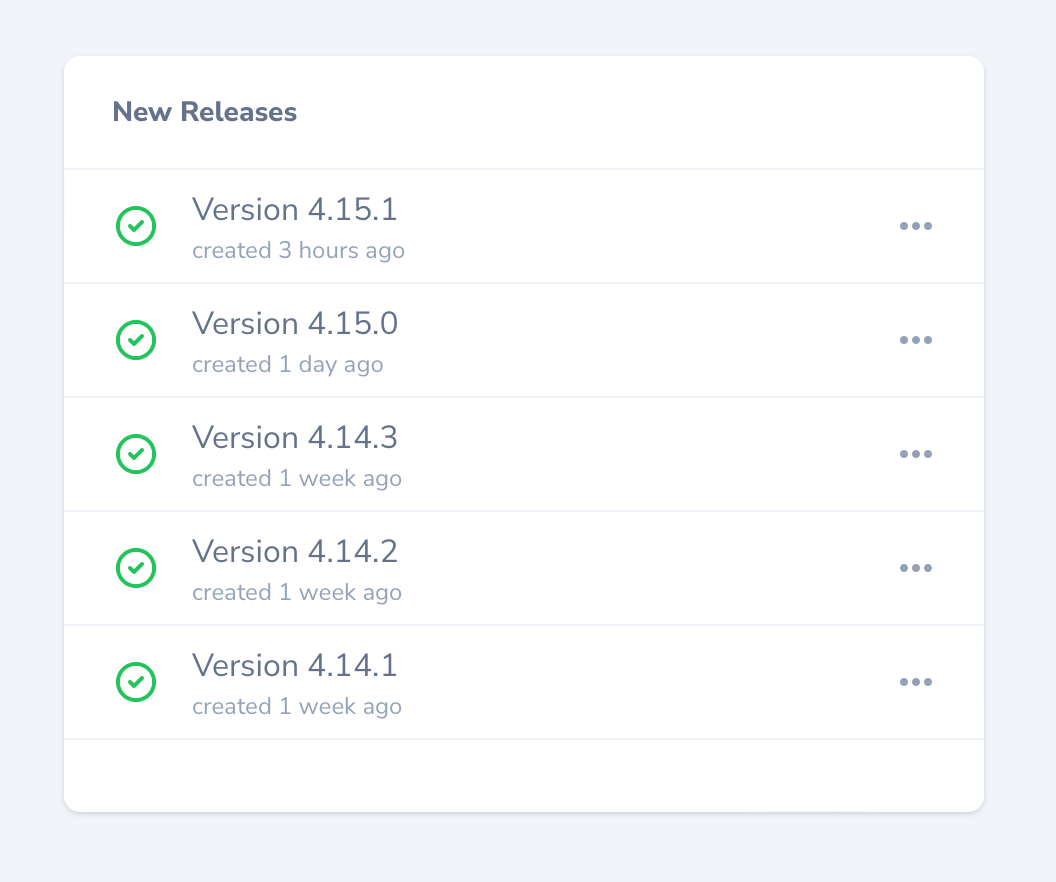
In keeping with the other Dashboard updates, we added a new metric type: Table metrics. These metric types allow you to display custom lists of links along with a list of actions, as well as an optional icon.
We use these metrics inside the Nova website to show recent users, new releases, and a list of important notifications.
You can read all about this powerful new feature in the Table metric documentation
Customizable Table Row Actions
By default, when clicking on a resource table row, Nova navigates to the detail view for the resource. However, many users wanted a way to choose what happened when they clicked on the table row. Starting in v4.12.0, you can customize the click behavior by changing the clickAction property on the Resource:
/**
* The click action to use when clicking on the resource in the table.
*
* Can be one of: 'detail' (default), 'edit', 'select', 'preview', or 'ignore'.
*
* @var string
*/
public static $clickAction = 'edit';
Read more about table click actions here.
Redesigned File Field
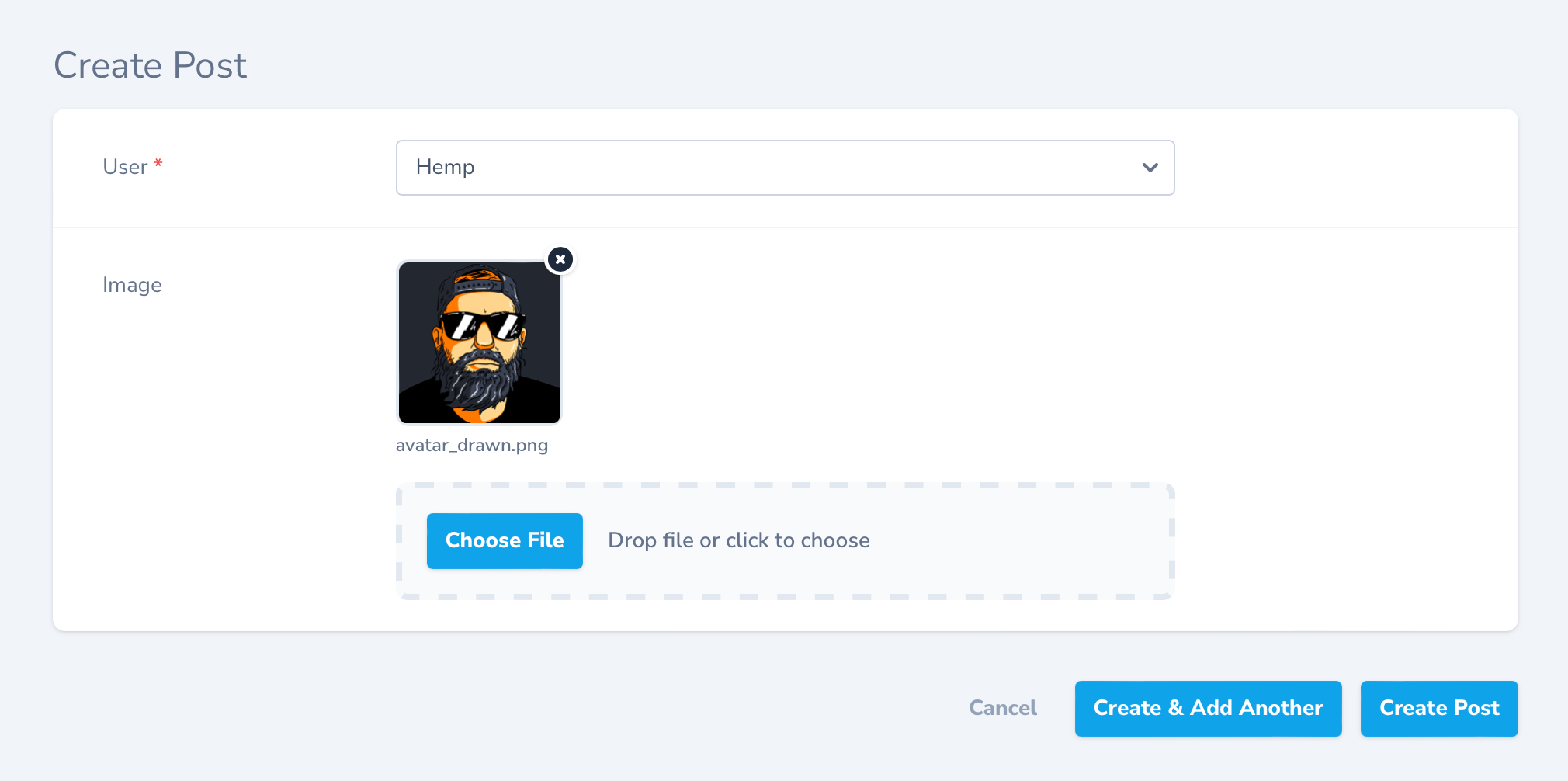
In v4.15.0, the File field got a big update. The field has been completely redesigned! We've added the ability to drag a file onto the field and an improved preview. As part of this update, we created a new DropZone component that add-on and package creators can use for their upload experiences. This new component also lays the groundwork for adding multiple files in a future update.
Wrapping Up
These are just a few of the many updates we've released...and we have so many more we can't wait to add. If you're not a Nova customer, we'd love you to take it for a spin on your next project.
For new release announcements, keep an eye on the Nova releases page.