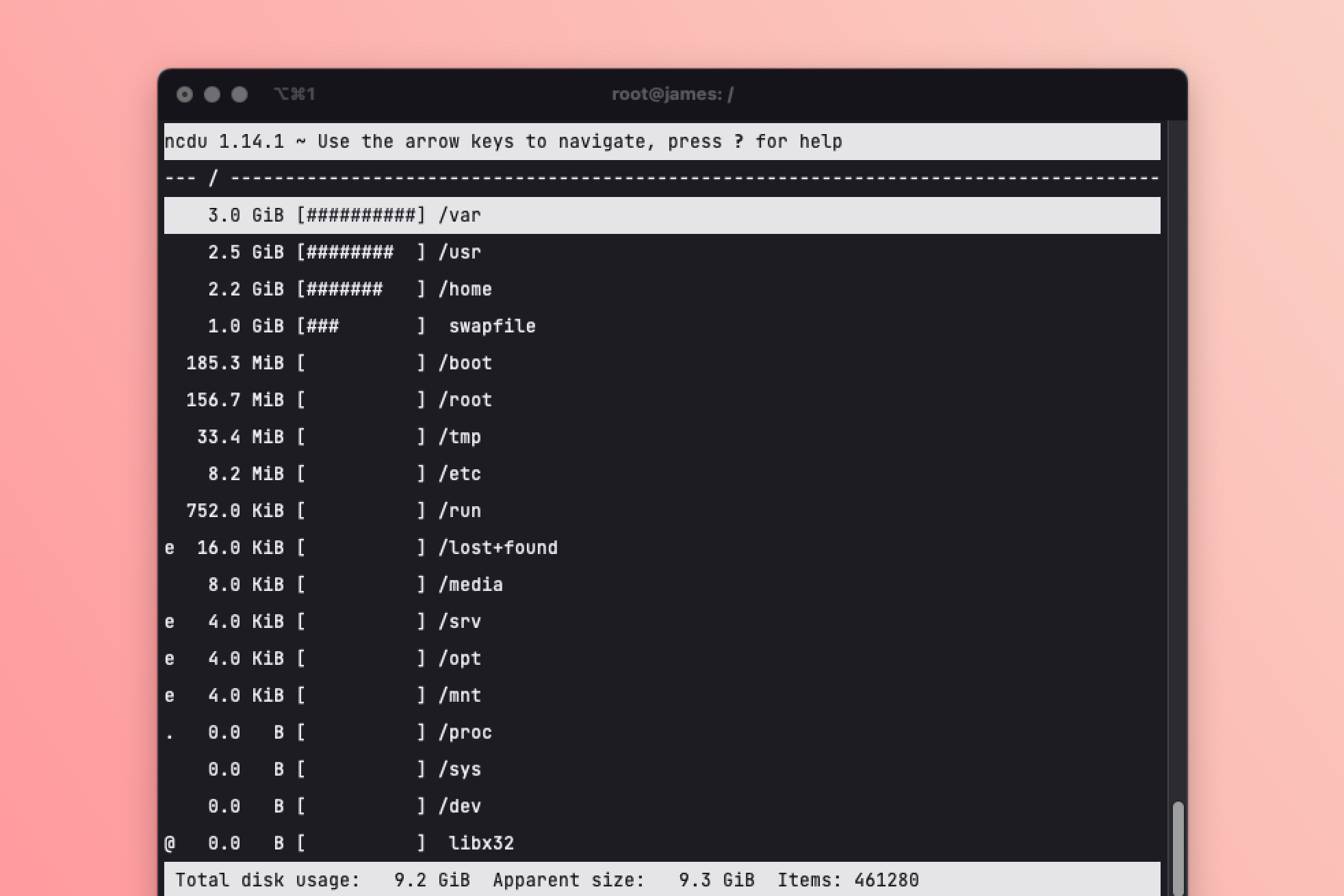Linux ships with a useful command named du (Disk Usage), which is used to determine the size of files and directories. When provisioning your server, Forge installs ncdu which is an advanced version of du that allows you to easily navigate your directories via an ncurses interface. This makes it much quicker to identify large files and directories.
Sometimes, you may find that Forge was unable to perform an operation on your server because there is no free disk spaces available. This is often caused by one or two large files that can be removed; however, locating these files is sometimes tricky.
To find large files on your server, you may use ncdu to navigate around common directories on our server. As the root user, you should cd / and run ncdu. The command will scan the directory and its children. Once it's done scanning you will see a list of directories and their sizes.
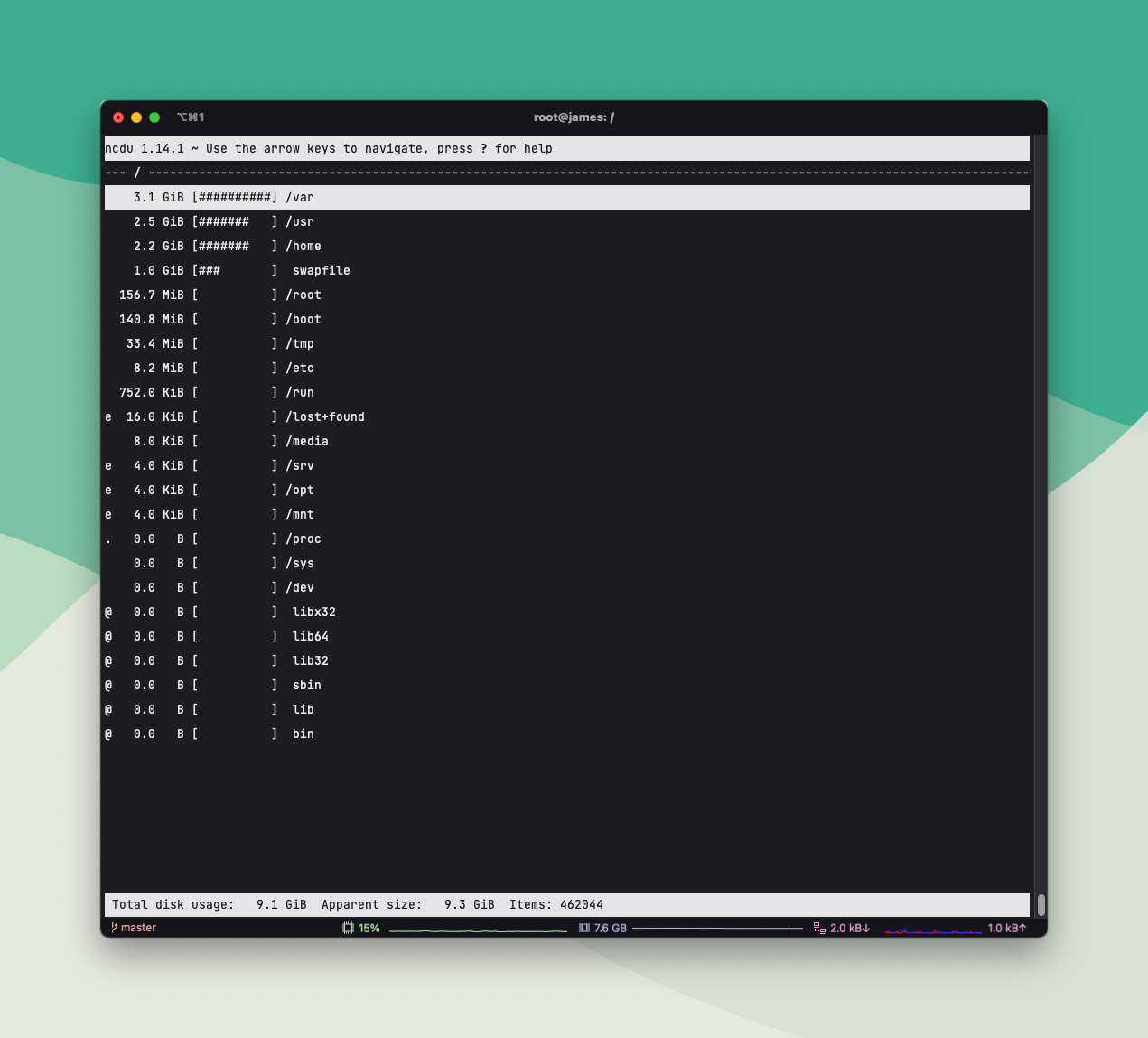
Notice at the bottom of the terminal window we’re also shown total disk usage, apparent size, and the number of items.
To navigate the interface we can use the up and down arrows to select a directory, then right (or return) to enter the directory, and left to move back up.
In the screenshot above we can see that the server’s /var directory is the largest directory at 2.0 GiB. Let’s move into that directory by hitting return.
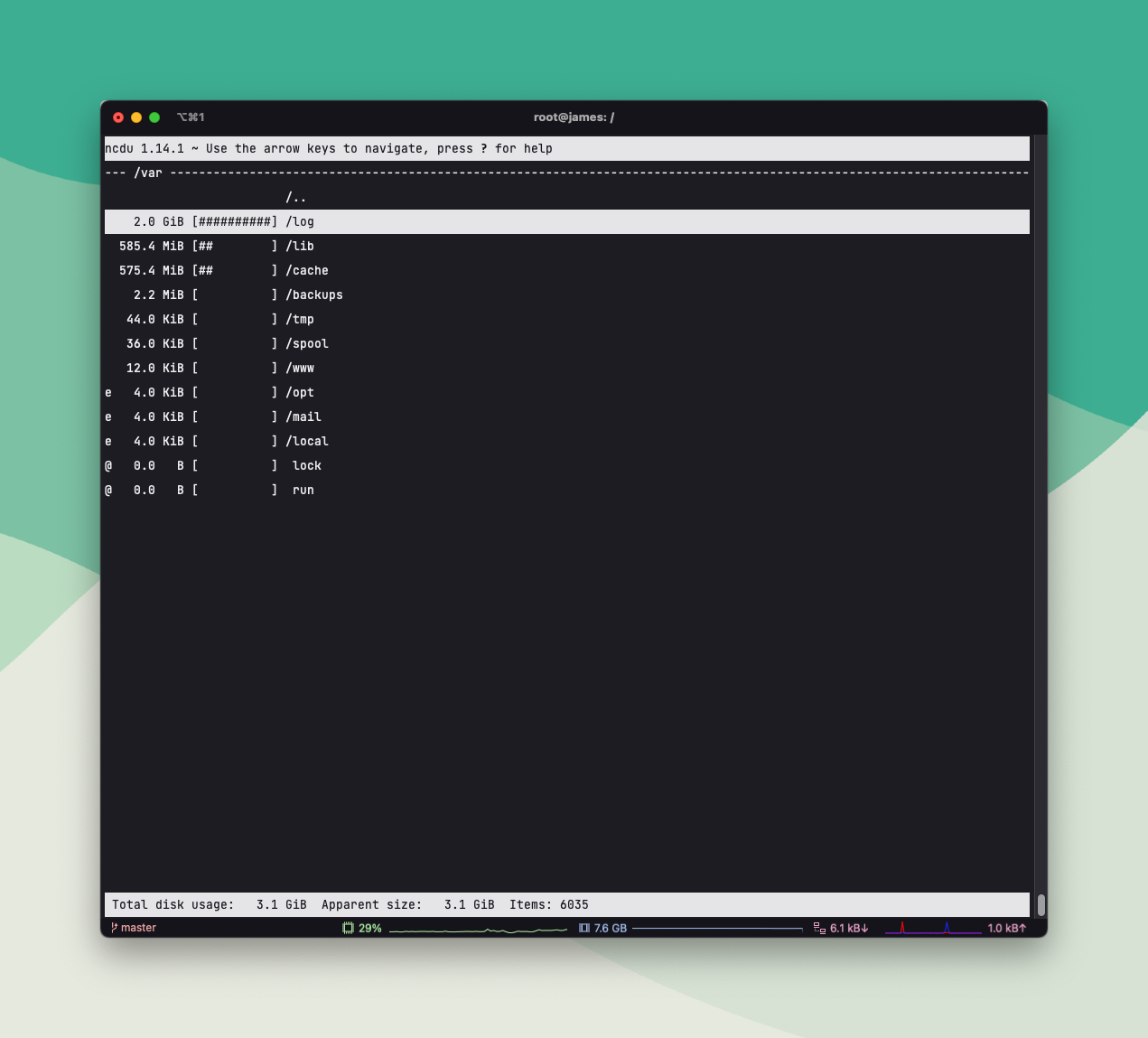
We’re now shown all of the files and directories within /var ordered by size. Next, we’ll move into the log directory as it’s looking bigger than the rest.
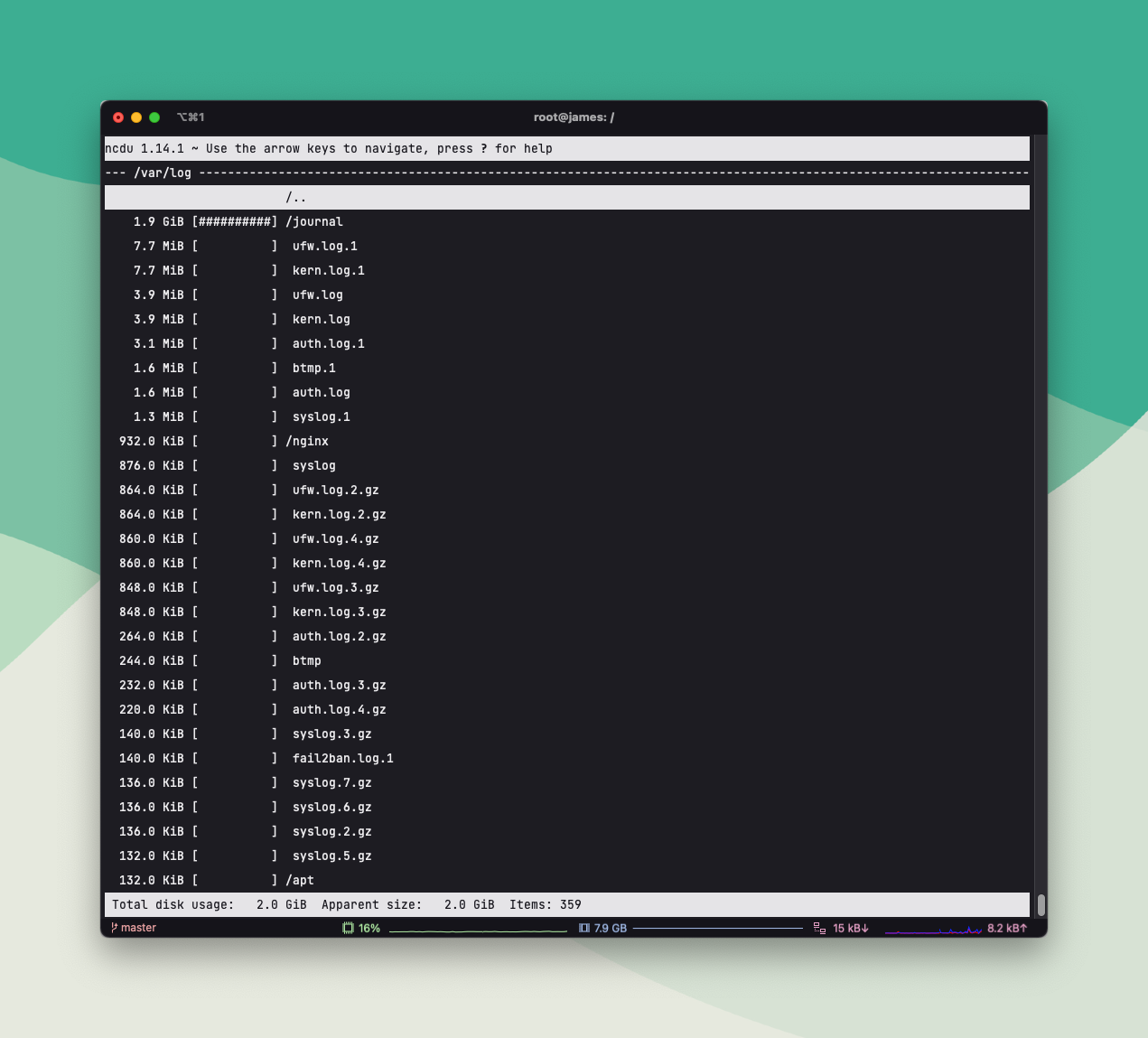
The /var/log/journal directory is the biggest. It’s safe to delete files within this directory but do not delete the directory itself.
To delete a file, first select it using the arrow keys and then press d. You’ll be asked to confirm that you want to delete the file.
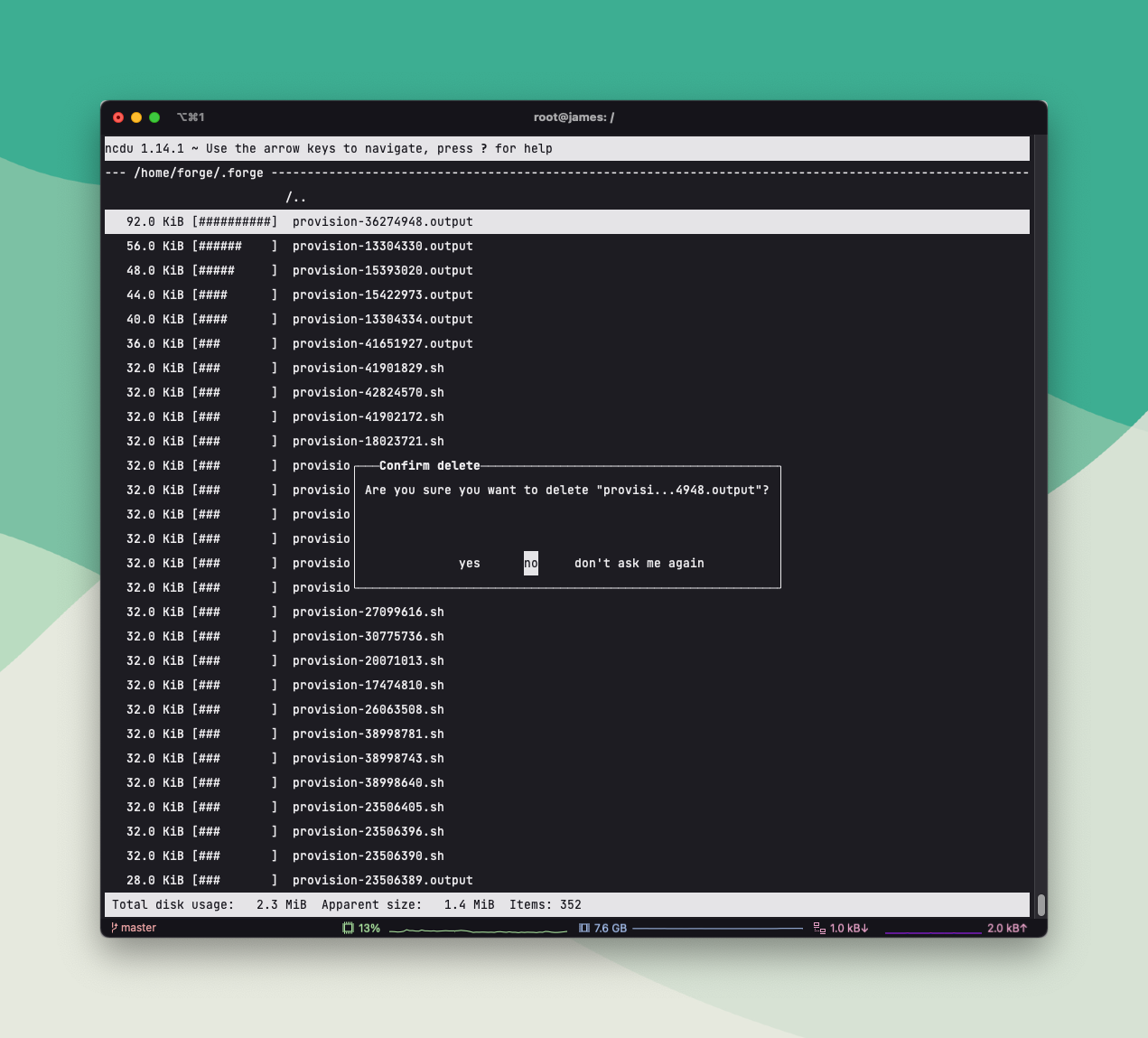
If your log directory is small in size and you’re still seeing errors related to disk usage, you may also want to navigate to the /home/forge directory.
When Forge executes an action on your server it first uploads a script to your server. You can find these script files in directories such as /root/.forge and /home/forge/.forge. When the script is executed, Forge will pipe and store the output to a .output file.
Forge configures your server to periodically remove these files to save disk space automatically.
Sometimes it may be necessary to remove these .output files earlier than the scheduled clean up. Thankfully, ncdu makes this really easy to do.