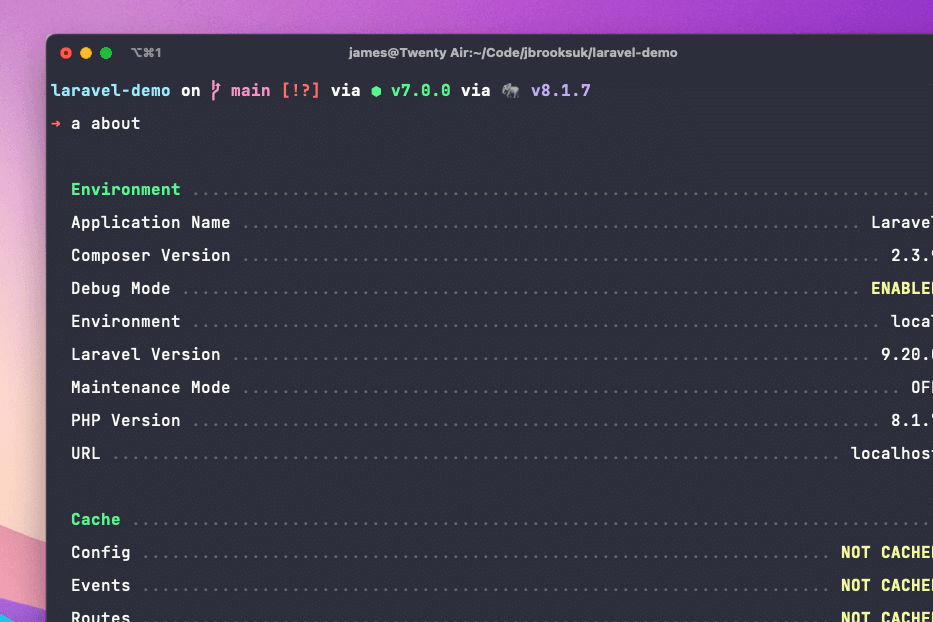After introducing a fresh new look for Artisan, we also took some time to identify new Artisan commands to improve your Laravel experience. We know - we're kind of obsessed.
As part of this exploration, we are introducing the about command. This command provides a gorgeous overview of your application's environment and configuration.
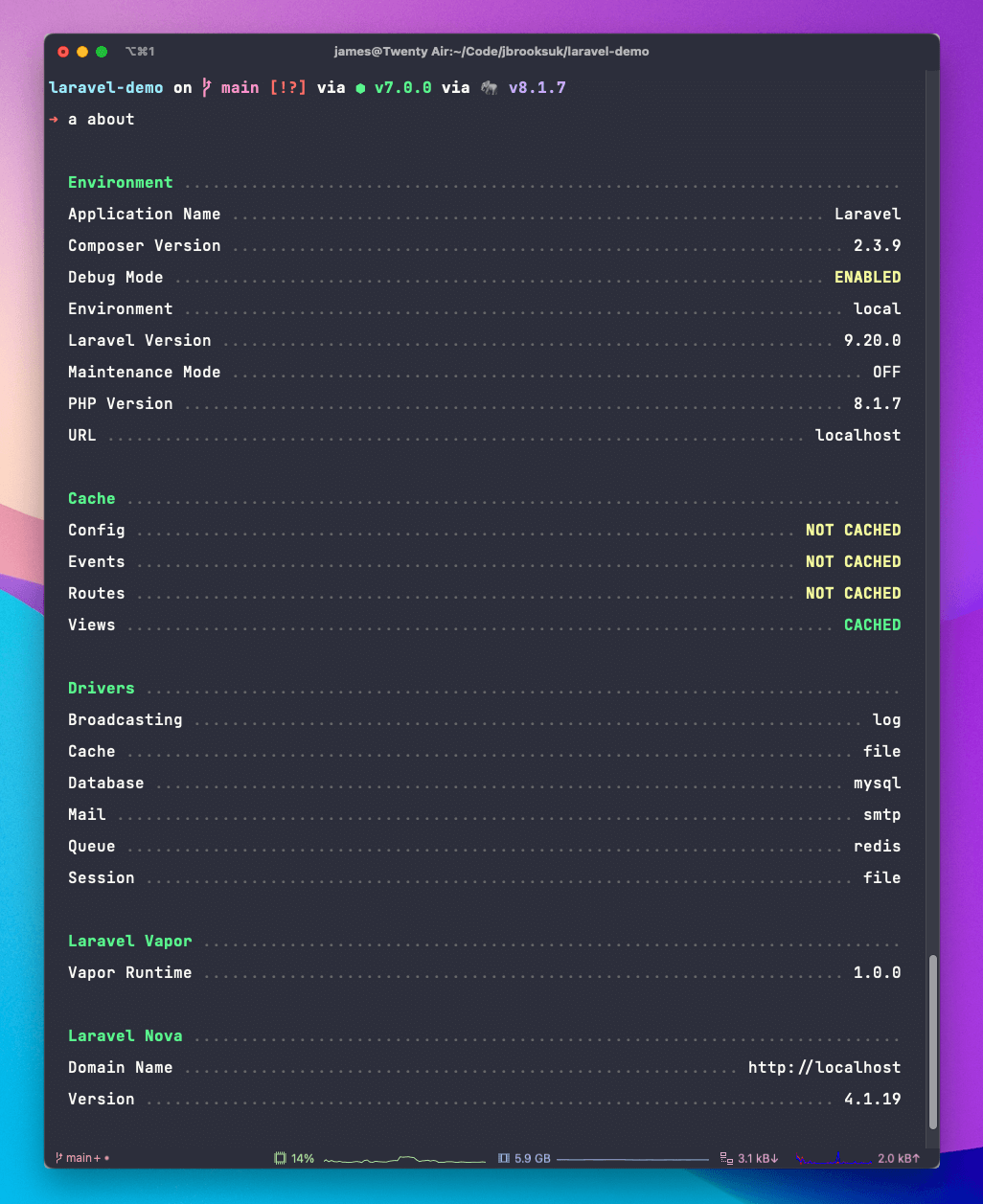
Even better, applications and packages may also add their own custom information to the output:
use Illuminate\Foundation\Console\AboutCommand;
AboutCommand::add('My Package', 'Version', '1.0.0');
// You can also add multiple pieces of information at once...
AboutCommand::add('My Package', [
'Version' => '1.0.0',
'Driver' => fn() => config('package.driver'),
]);
// Or, push information to existing sections...
AboutCommand::add('Drivers', 'My Package', fn() => config('package.driver'));
Sometimes you may only want to view information from one or more sections. You can do so via the only option: php artisan about --only=drivers. Or, you can instruct the command to output the same information in JSON for easy consumption by other programs: php artisan about --json
At Laravel, we're committed to providing you with the most robust and developer-friendly PHP experience in the world. So, we hope you enjoy this new Artisan command!