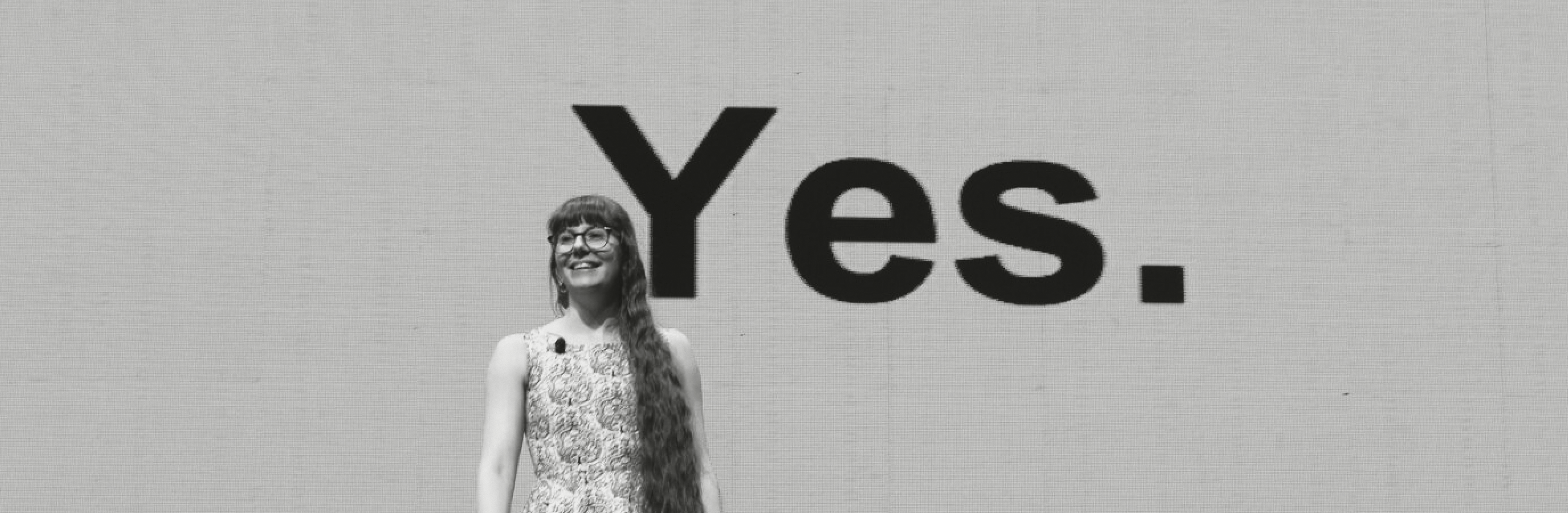Git Interactive Rebase Is a Superpower. The Artisan of the Day Is Rissa Jackson.
The developer who completed the Laravel Grand Slam has mastered the art of rewriting history. Git history, that is.
Rissa Jackson is a workflow optimization expert and one of only a few people to speak at Laracon US, EU, India, and Australia all in a single year. Her talks blend technical knowledge with practical, actionable advice that developers immediately adopt. Her mention of the "z" command-line tool at another conference had attendees downloading it before she finished speaking.
Rissa brings a unique visual approach to understanding Git's most powerful features. She believes complicated tools become approachable when you break them into manageable, visual chunks. She's particularly passionate about helping developers overcome their fear of Git's more advanced features through hands-on exploration and clear explanations.
At Laracon US, Rissa took on one of Git's most intimidating features and made it feel approachable for everyone in the room.
The Power of Rewriting (Git) History
Rissa opened with a provocative question: "Is there any problem Git interactive rebase can't solve?" Her immediate answer: "Yes." But then she spent her talk showing just how many problems it can solve.
Here’s what Git interactive rebase unlocks:
- Selective commit removal: Drop commits that didn't work out without losing other changes.
- Retroactive editing: Edit commit messages or content from anywhere in your history, not just the last commit.
- Commit combining: Squash multiple commits together, preserving all messages or keeping just one.
- Clean history: Transform messy development commits into a coherent story for reviewers.
- Safe experimentation: Multiple "get out of jail free" cards when things go wrong.
The Visual Approach to Complex Commands
What made Rissa's talk stand out was her visual breakdown of Git concepts. Instead of diving into complex command syntax, she started with the fundamentals: branches, merges, and rebases as visual concepts.
Rissa explained that Git interactive rebase gives you a palette of commands that tell you exactly what they do. You don’t need to memorize obscure flags as the interface will guide you through your options.
Rissa’s essential interactive rebase commands:
- drop: Remove commits entirely (destructive, use carefully).
- reword: Change commit messages from anywhere in history.
- edit: Modify both message and content of past commits.
- squash: Combine commits while keeping all commit messages.
- fixup: Combine commits while keeping only the parent's message.
Live Demo Lessons
The highlight was Rissa's live terminal demo, complete with Vim commands for the terminal users in the audience. She showed real workflow scenarios: cleaning up duplicate commits, removing experimental code, and transforming "clean up" and "clean up again" commits into professional history.
Her practical tips included:
- Always check
git statusbefore starting - Copy full commit hashes to avoid ambiguity
- Use
git rebase --abortas your emergency exit - Force push safely with
--force-with-lease(she called it "Canadian force" for its politeness)
The Philosophy Behind Clean History
Rissa's approach is that clean commit history helps code reviewers understand your thought process and helps future you remember what past you was thinking.
As she put it: "I personally love git interactive rebase, especially for the PR, for the reviewer to have this clean history. This is what I did, this is what story I'm trying to tell you as a reviewer."
Your Story Belongs Here
You don't need to have a course, a talk, or a big launch. If Laravel has been part of your journey (a pivot, a side project, a moment of growth), we'd love to hear about it!
Answer Taylor's questions at laravel.com/stories.
We're always looking to feature developers from every corner of the community. Beginners, builders, behind-the-scenes folks. If Laravel helped you do something you're proud of, that's a story worth telling.