We just shipped Laravel Nightwatch, so you can start monitoring your Laravel apps with a single command. Get real-time visibility into your app’s behavior:
- Monitor every event
- Group event types and get smart alerts
- Track errors and issues until they're resolved
“I’m currently looking at a chart of 550M+ aggregate HTTP requests, and it took less than two seconds to load.” — Mathias Hansen, CTO and co-founder, Geocodio
Events & content to watch this week:
- Live Reddit Q&A with Jess Archer - Thursday (June 19)
- How to set up Laravel Nightwatch (2 min)
- Laravel Nightwatch vs. Pulse
- Laravel Nightwatch vs. Telescope
- Laravel Nightwatch in 3 Minutes
Don’t be afraid of the dark. Start free and deploy anywhere with simple pricing as you grow.
First-Class Laravel Monitoring
Nightwatch isn't just another monitoring tool with a Laravel adapter. It's built from the ground up for high-volume production Laravel applications. Telescope helps you debug locally. Pulse shows you aggregated metrics. Nightwatch gives you the full story of what's happening in production.
Getting started can be done in a few steps:
- Create your account at nightwatch.laravel.com.
- Create a project.
- Copy your token to where you host your Laravel app.
NIGHTWATCH_TOKEN=
LOG_CHANNEL=nightwatch
NIGHTWATCH_REQUEST_SAMPLE_RATE=0.1
# sampling reduces the number of events sent to nightwatch to manage your usage
4. Install and run Nightwatch:
# install the nightwatch package
composer require laravel/nightwatch
# start the nightwatch agent when deploying
php artisan nightwatch:agent
We have a two-minute Set Up Nightwatch video if you want to watch a walkthrough of setting up Nightwatch.
Once you’re set up, you just have to wait for your events to come streaming in. Watch our three-minute Getting Started video with Josh Cirre as a guide to your new Nightwatch dashboard:
Why We Created Nightwatch
All of us face challenges in production environments. Performance issues and errors come up at all times of the day. When users report slowdowns or errors, standard logging solutions might show what’s causing the problems.
We love Telescope for local debugging. It's saved us countless times during development. And Pulse gives us a nice dashboard for basic metrics. But when production gets complicated, when we need to track down that N+1 query that only happens with specific customer data, or when we need the whole team to collaborate on fixing issues... we needed something more.
That's why we built Nightwatch. We wanted production-grade monitoring that thinks like a Laravel developer, understanding the connections between requests, jobs, queries, and all the pieces that make your application tick.
 What You'll Get With Nightwatch
What You'll Get With Nightwatch
Nightwatch will give you an in-depth view of all the parts of your Laravel app.
Monitor Your System Health at a Glance
See a high-level overview of how your application is doing. Dig into all of the following:
- Requests
- Jobs
- Commands
- Scheduled tasks
- Exceptions
- Queries
- Notifications
- Outgoing requests
Take a detailed look at all of the above and how they link together to create a full picture of your application.
Get Alerts for Exceptions
Being able to dive into errors is one of the most important features we need from an observability tool. With Nightwatch, you can spot exceptions as soon as they happen and get an in-depth look at how they happened.
Immediately see the route, location, message, and how many times the error occurred. Get visibility into the specific users that were affected.
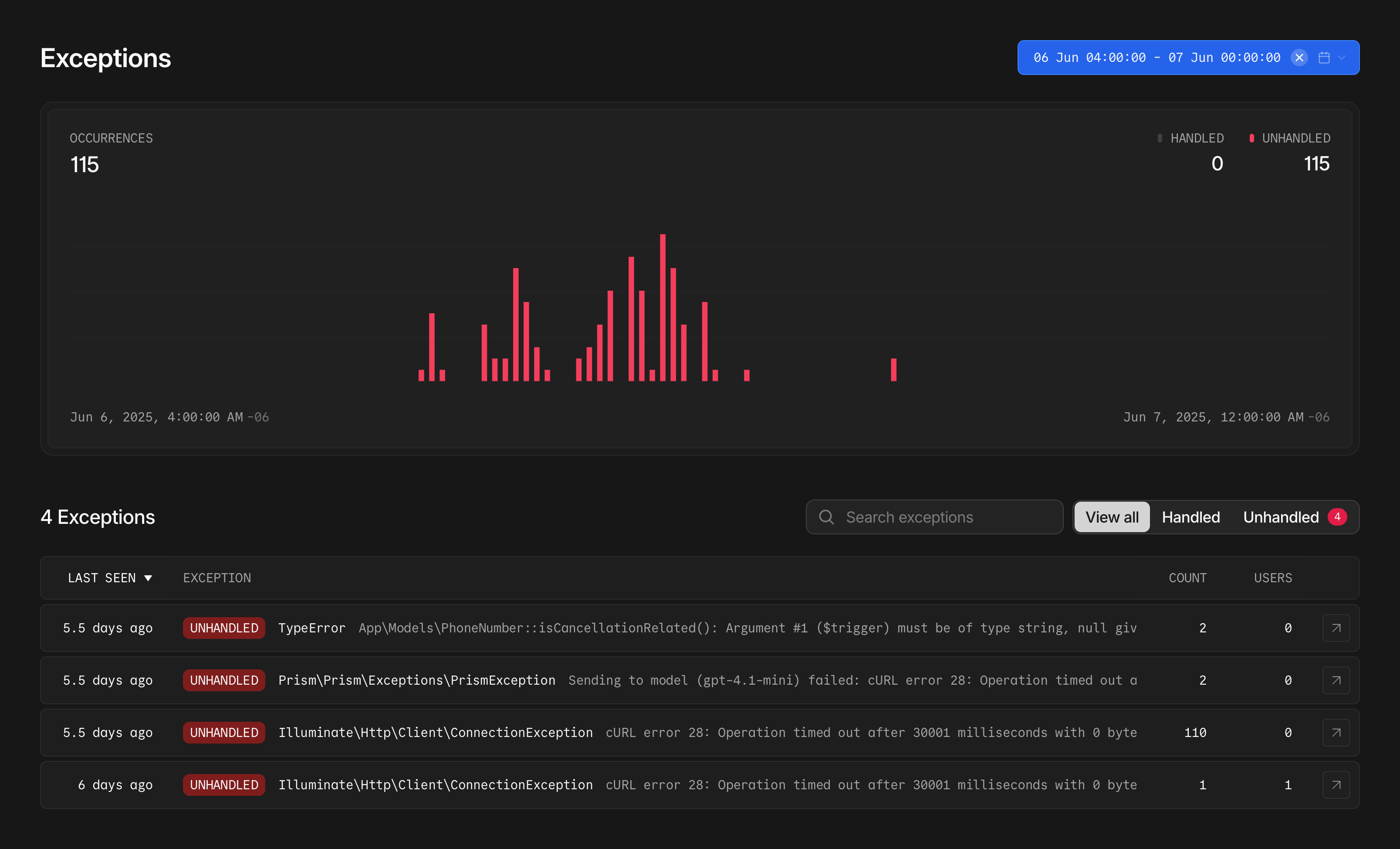
Team-Ready From Day One
Unlike Telescope (built for solo debugging) or Pulse (designed for dashboards), Nightwatch is built for teams:
- Exceptions are automatically turned into trackable issues.
- Assign team members to specific issues.
- Track issue resolution and patterns over time.
- Get alerts sent to the right people based on the type of issue.
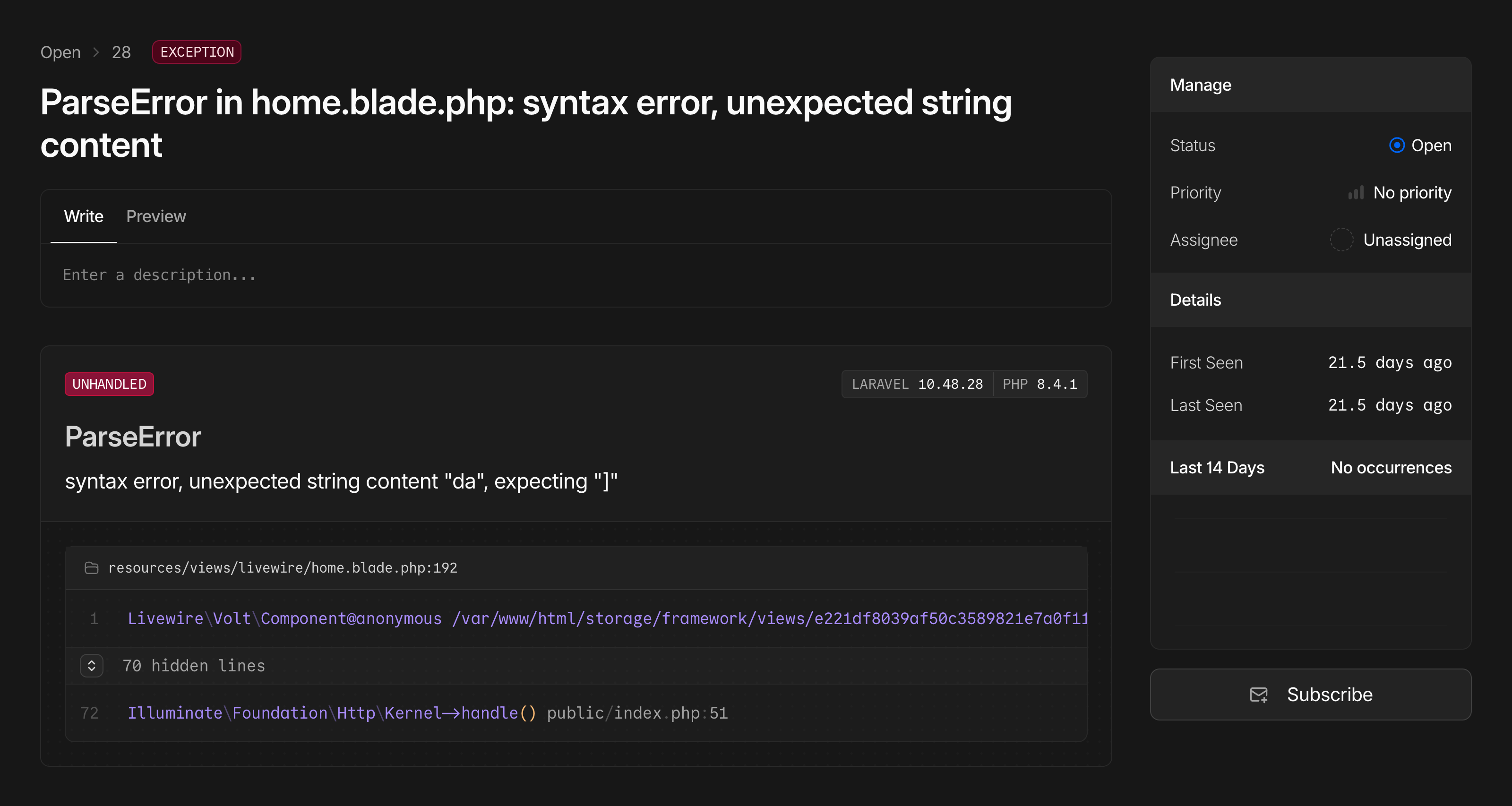
Assign issues a priority, team member, and track their status.
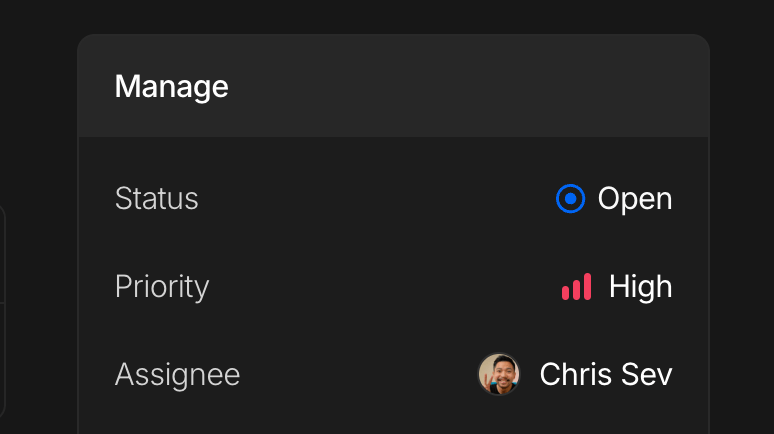
Detailed Logs
Get detailed logs from your controller to your jobs. See all your [INFO] [WARNING] [ERROR] logs and where they were logged.
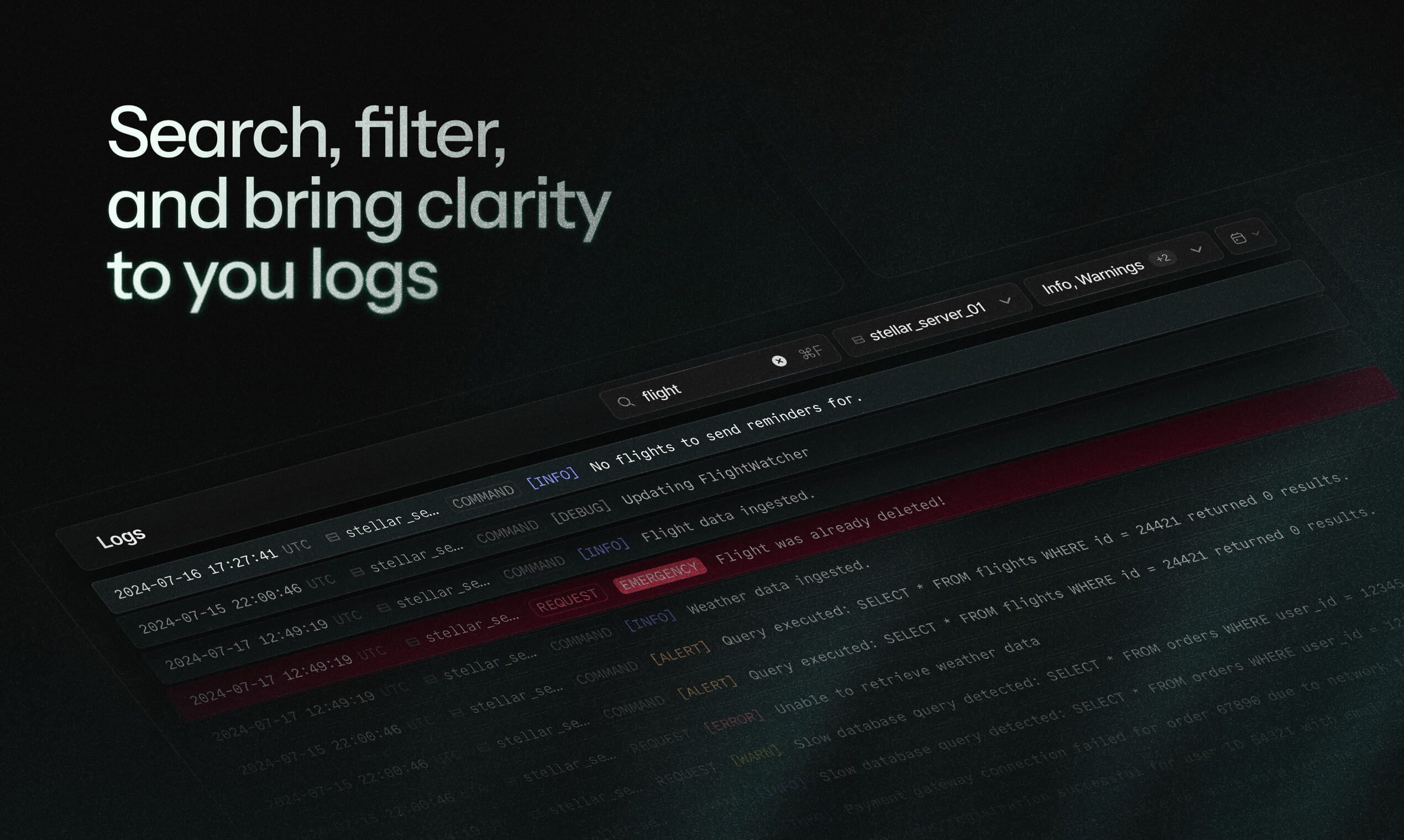
Timelines
Timelines are available for HTTP requests, database queries, and jobs. You can see exactly how long your middleware takes to process, your controller, cache hits and misses, and query length.
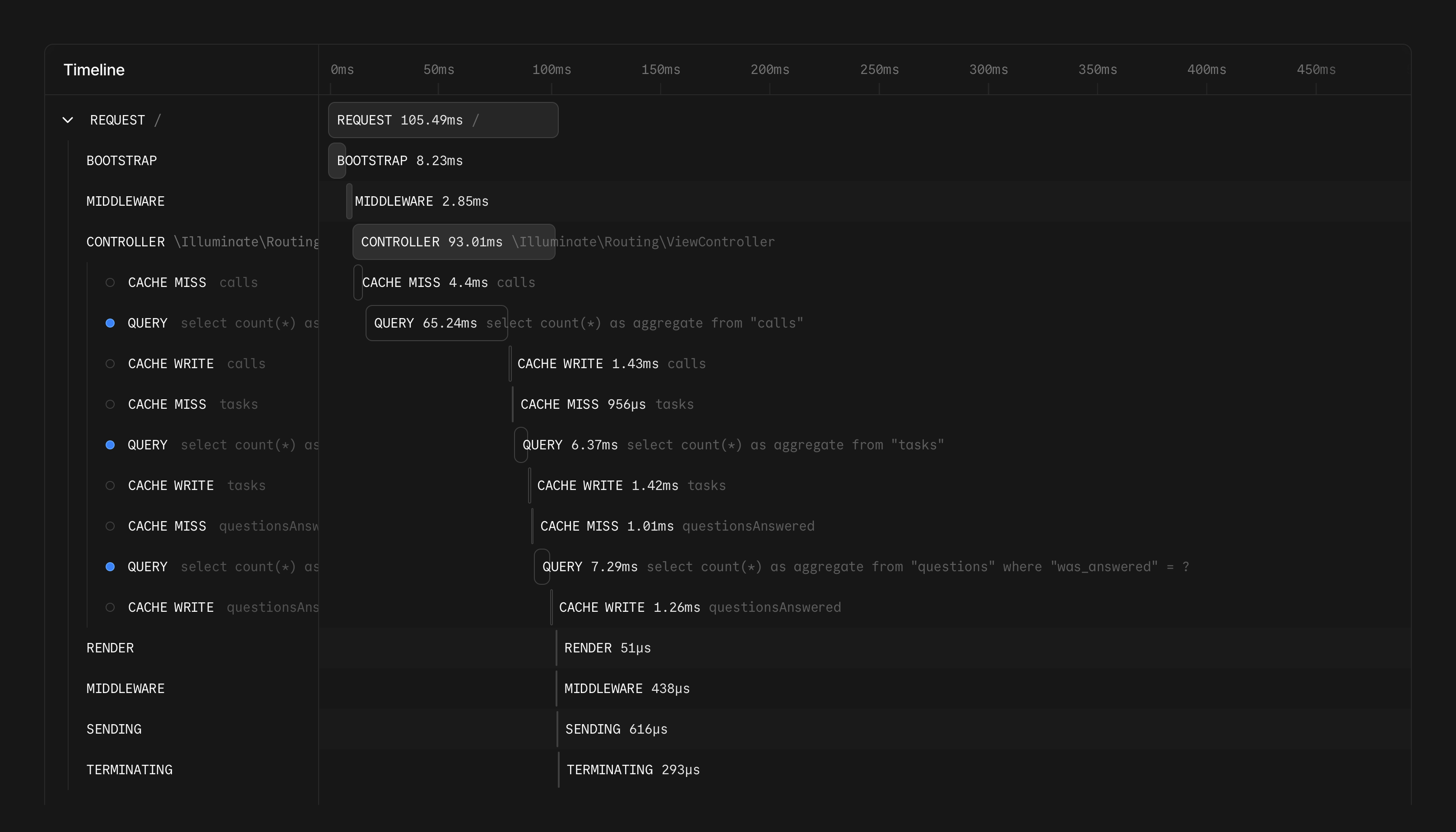
Every Event Together
We’ve only seen a few of the important pieces that you’ll get with Nightwatch. You can dive into even more things like Notifications, Jobs, Mail, Scheduled Tasks, and more.
Every Laravel event is connected together in Nightwatch, giving you the most Laravel focused approach to observability for your apps.
There are a lot of things you can learn when you see all events connected together, and our hope is that Nightwatch gives you insights into your Laravel app like never before.
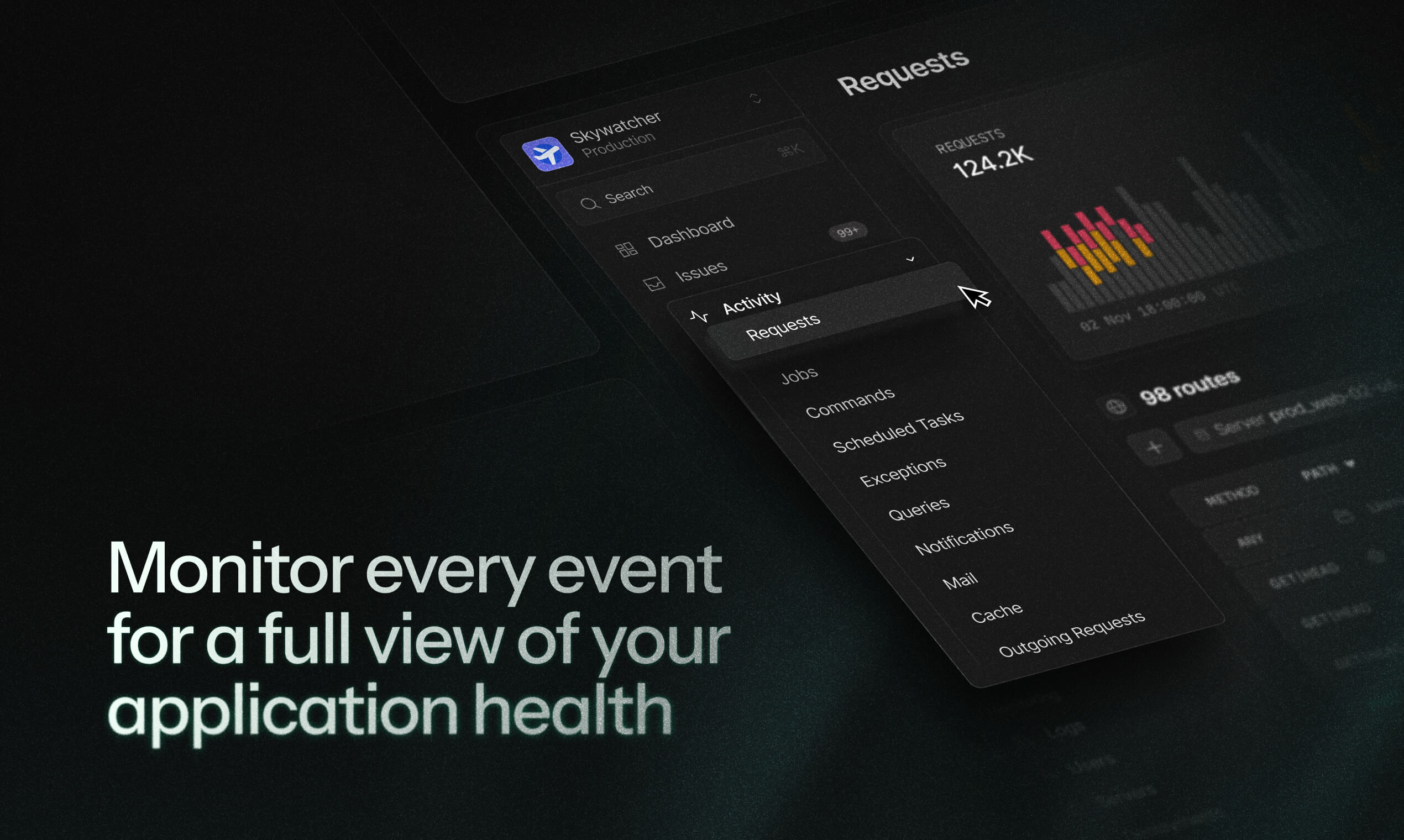 Battle-Tested at Scale
Battle-Tested at Scale
We didn't just build Nightwatch for side projects. It's engineered to handle billions of events without breaking a sweat. Our column-oriented architecture means queries stay fast even as your data grows.
Geocodio monitors their high-volume geocoding service with Nightwatch, processing millions of requests daily. Within an hour of deployment, they were already catching issues they didn't know existed.
"Being able to catch and investigate performance issues live in production and explore an individual user’s experience with your app, including error tracking, has saved us hours of debugging and helps us deliver an even better experience for our customers." — Mathias Hansen, CTO & co-founder at Geocodio
Built to Support You at Any Scale
Nightwatch is free to start and easy to upgrade as you grow. Pick a plan that fits your needs, set your own limits, and use fine-grained sampling controls to focus your event quota where it matters most.
- Advanced sampling controls
- Simple plans with predictable billing
- On-demand additional events
- A support team ready to assist
Available Today
Don’t be afraid of the dark. Sign up for Nightwatch, install it with a single command, and see what’s really happening in your Laravel apps.
Your future self will thank you the next time production acts up: you can see exactly what went wrong, why it went wrong, and who it affected.







