Laravel Cloud has been live for a few months now and we have loved receiving all your feedback.
Tools for managing and predicting your usage on Laravel Cloud have been a frequently requested since launch. We've shipped several features you can use to estimate your Cloud bill and understand exactly what resources your application is consuming.
If you’re coming from a flat‑rate VPS (Forge, shared hosting, etc.), a usage‑based model can feel different and uncontrollable. Will the meter keep running? How much will a database really cost? I made a video about 5 Tips to Save Money on Laravel Cloud with tips on:
- Hibernating your App compute
- Avoiding overprovisioning
- Hibernating databases
- Sharing resources across apps and environments
- Using Database as your cache
We’re back at it with more tools to help you estimate your Laravel Cloud bill. Below are five more tools that turn guessing into more concrete estimates. We’ve also made this into a YouTube video and you can watch it here:
#1. Interactive Pricing Calculator
Our Pricing Calculator is a brand new mini-app that we shipped this week. You can choose from presets like a personal site, small blog, SaaS app, and E-commerce app and see what costs could be.
You can choose:
- Region
- App compute sizes (Flex and Pro)
- Worker clusters
- Hibernation
- Resources like database, cache, and storage
- Usage for data transfer and edge requests
The Pricing Calculator can help you estimate your usage for the specific apps that you will be building. In many cases, you can get the pricing to be comparable to VPS setups.
#2. Live Invoice Preview
We also have Invoice preview in your Laravel Cloud dashboard. At any time in the month, you can see how much usage you have accumulated so you can adjust your resource settings for the rest of the month.
You can view the Invoice preview by visiting your Dashboard → Organization → Usage → Invoices or by clicking here.
This is a helpful tool to see what your App Compute, Bandwidth, Database, Cache, and Storage uses look like.
In this case, I am seeing higher Bandwidth Data Transfer than I expected. This helped me to realize that I am using usePoll() in my Inertia app in too many places. Lots of bandwidth from those HTTP requests in the polling. I will adjust my app to use less data.
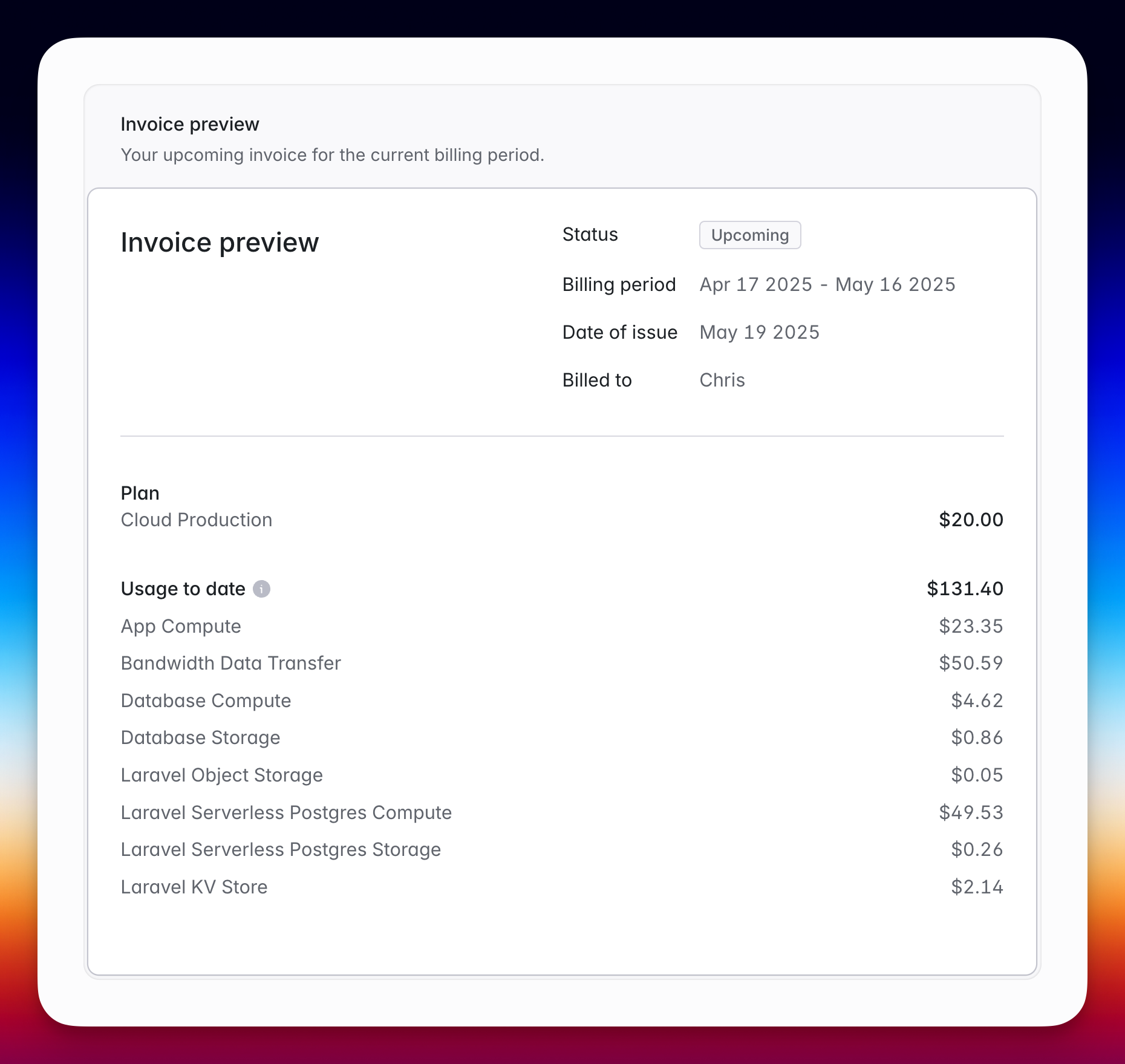 3. Detailed Usage Dashboard
3. Detailed Usage Dashboard
In addition to the Invoice preview, we provide a usage view for how much Bandwidth your account has used.
You can view this in your Dashboard → Organization → Usage → Allowances or by clicking here.
Similar to the usage I noticed on the Invoice preview, my Bandwidth is higher than expected because of how I wrote my app. Fixing this will also bring down my costs in the Bandwidth Data Transfer on the Invoice preview.
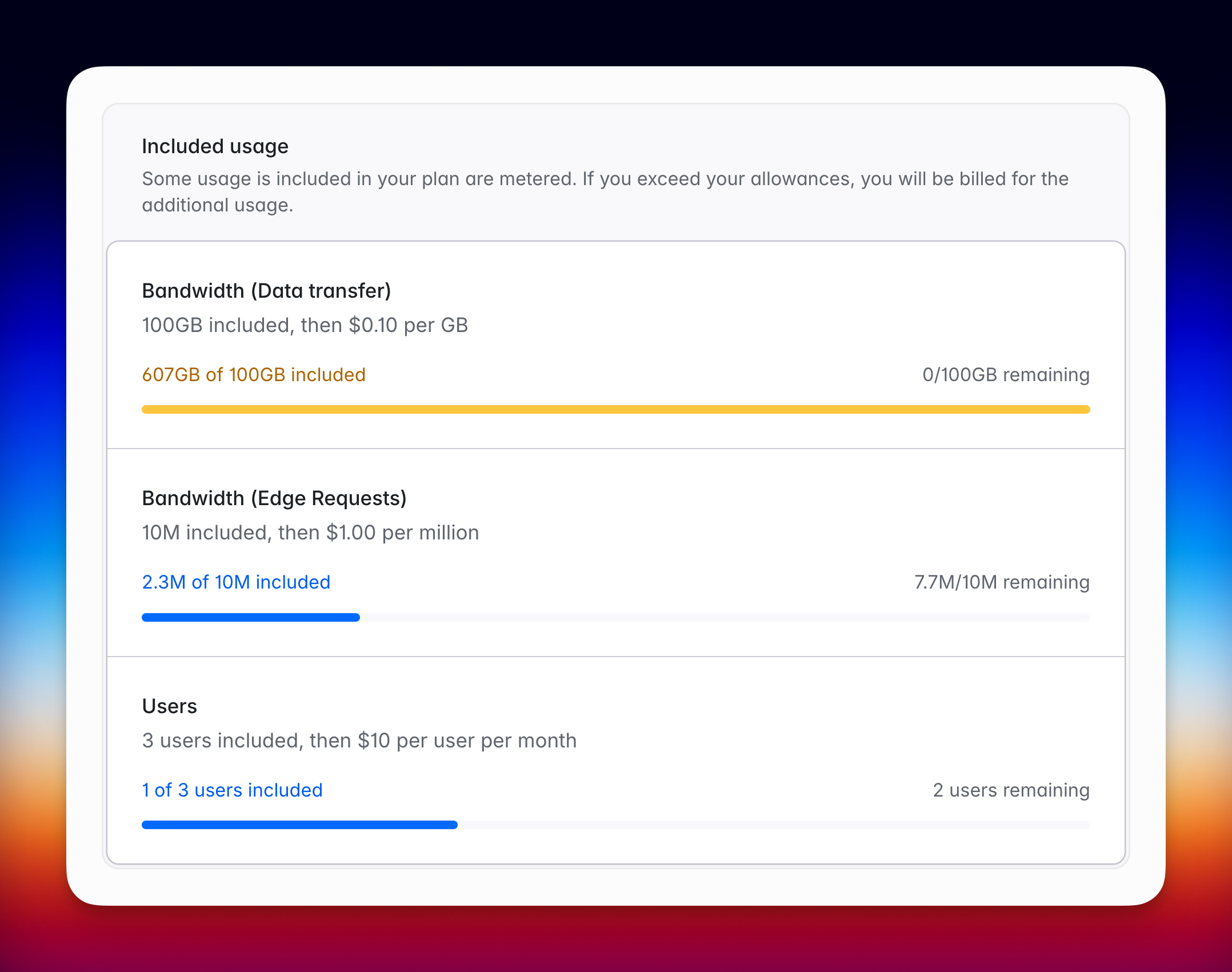 #4. Clear Pricing in the Docs
#4. Clear Pricing in the Docs
If you want to see a full list of pricing, you can visit our Docs Pricing Page to see pricing for all the plans, app compute, and resource options.
Here is the list of Compute resources that you can choose from:
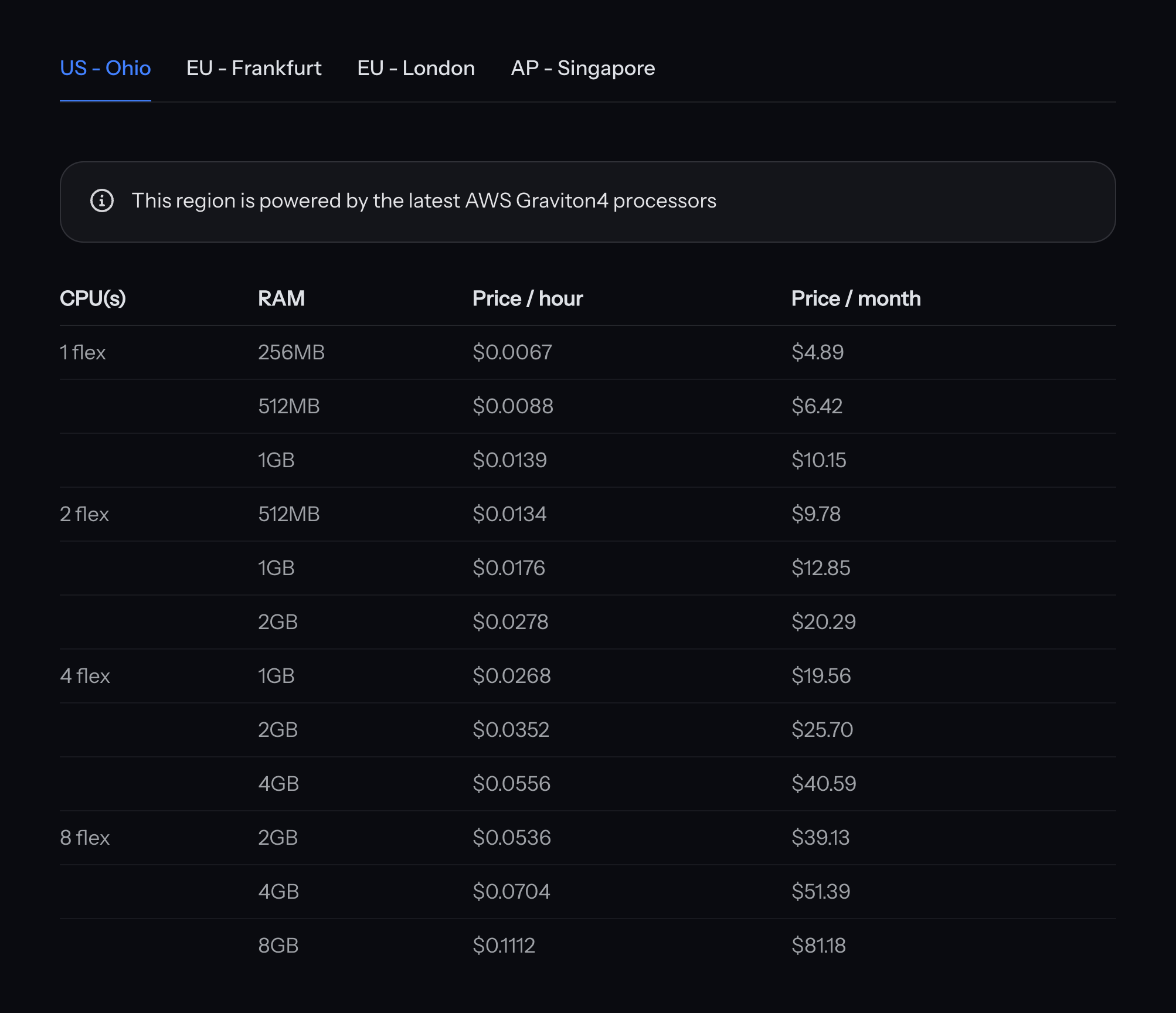 On that page, you’ll find plans, compute, database, cache, storage, and more.
On that page, you’ll find plans, compute, database, cache, storage, and more.
- Usage Alerts (Coming Soon)
The above tools are more hands on and require you to be in your dashboard. We have usage Alerts coming so that you will be able to set thresholds and get an email once your app reaches those limits.
This way, you can be sure that you won’t see a runaway bill that goes beyond what you expected.
Conclusion
Thanks to your feedback, we’re always adding features and improving the user experience of Laravel Cloud. We know that pricing in a usage-based product can be difficult to estimate so I hope these tools help you understand how much you’ll be using when you host your apps and gain traffic.






