We're thrilled to announce the next big step for Laravel Herd, making the best development environment for macOS and Windows users even better. This update ships an integration with Laravel Forge, a profiler, a way to store your project configuration in your repository, and massive improvements for the dump debugger.
Forge Integration
Herd 1.11 integrates directly with Laravel Forge and allows you to deploy your applications right from the Herd UI. You can open the Forge dashboard of any connected site and even SSH into the related server with a single click. Herd saves the connection between your local and your remote site on Forge in a herd.yml file and makes sharing the whole setup with your team super easy.
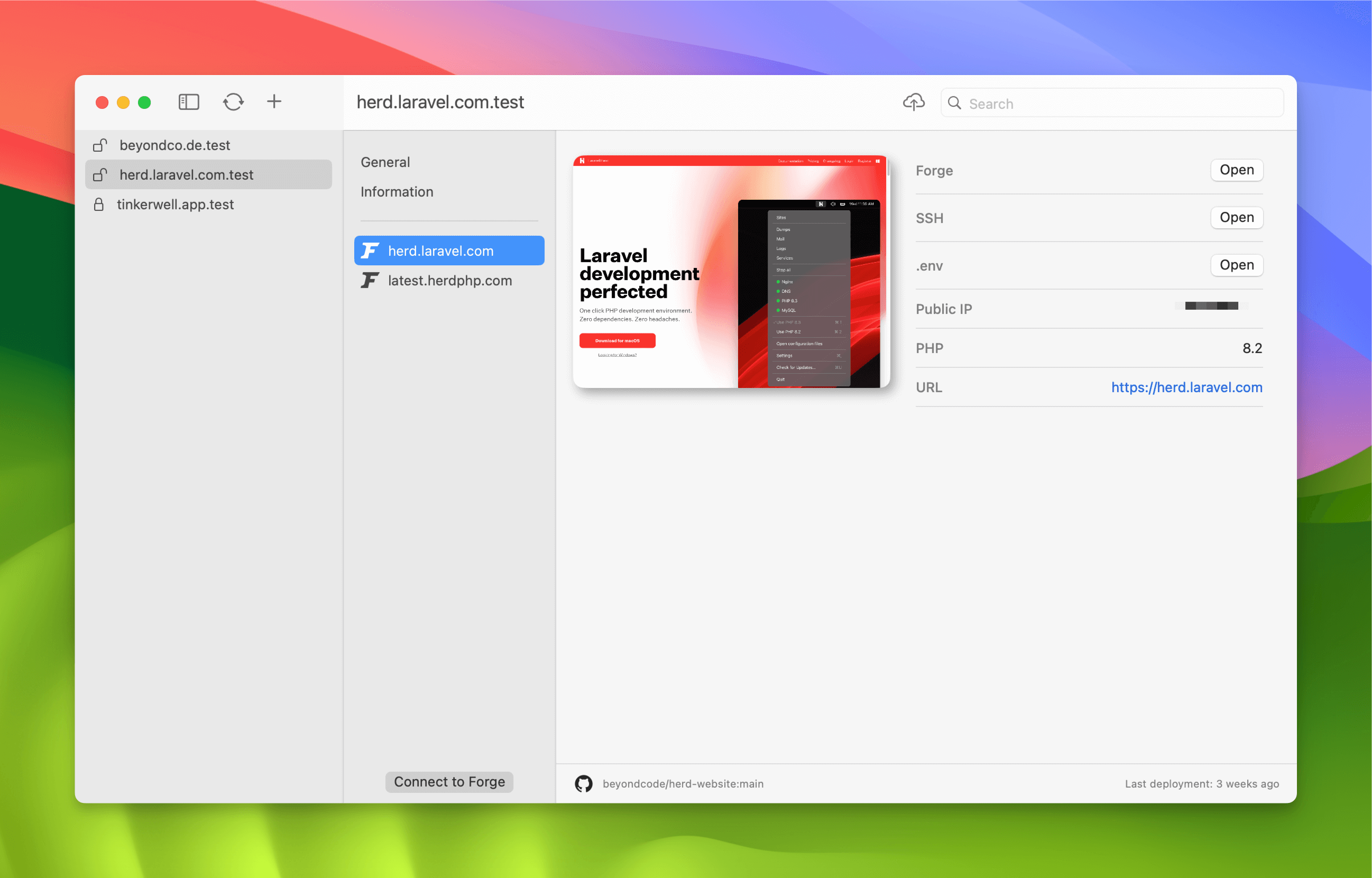
If you're deploying a site to more than one destination, we've got you covered. You can connect multiple Forge accounts and link any local site to staging and production sites at the same time.
Learn more about the Forge integration here.
Profiler
Herd 1.11 makes the install process for the popular SPX profiler as simple as running a single command from your terminal. This allows you to identify performance issues in your application while providing an easy access to the profiler dashboard as well as custom commands for the Herd CLI.
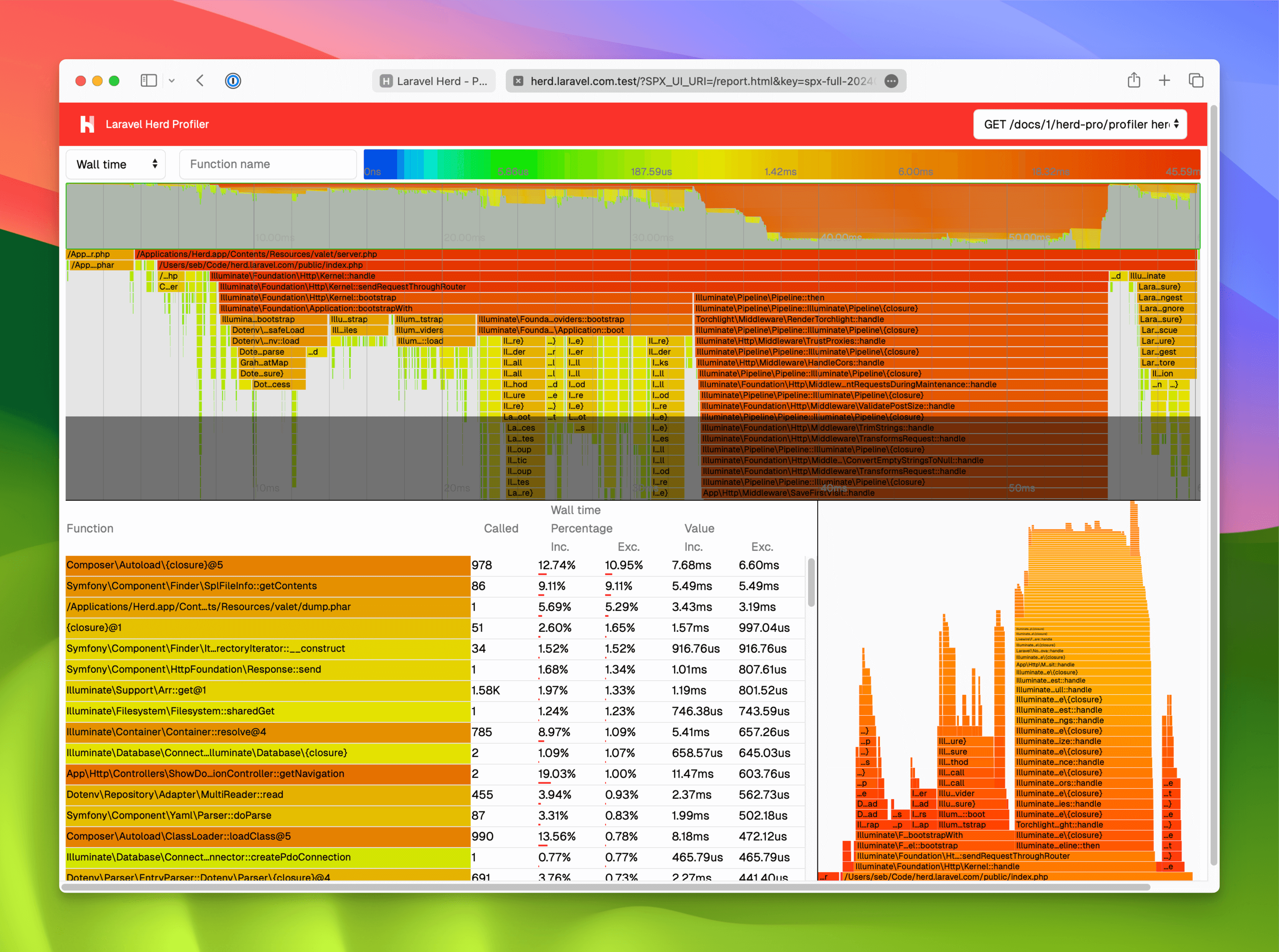
For profiling PHP on the command line, you can use herd profile command and quickly get the information that you need to crush that annoying performance bottleneck.
Learn more about the profiler here.
Herd.yml
We're also shipping one of our most requested features: a way to share the Herd configuration of a site with your team. Simply run herd init to create a herd.yml file for a site and then run the same command on a new machine to automatically configure the site. If you are using Herd Pro, you can set up services like databases, queues, and even broadcasting servers and S3 compatible storage engines in seconds.
name: herd-website
php: '8.3'
secured: true
aliases:
- herd-laravel
services:
mysql:
version: 8.0.36
port: '${DB_PORT}'
redis:
version: 7.0.0
port: '${REDIS_PORT}'
This makes it easy to have the same setup across multiple developers and keep everything in sync. Just run herd init and you're up and running.
Learn more about shared configurations here.
Reverb via HTTPS
Within Herd, it's now incredibly easy to set up Laravel Reverb as a dedicated service and serve it via a secure HTTPS connection. Simply add a new Reverb instance and select Serve over HTTPS. After that, you can set your REVERB_PORT to 443 and the REVERB_SCHEME to https in your environment file. It's that easy because we've solved the hard things.
Learn more about the new Reverb features here.
Dumps
Dump-debugging is incredible popular and Herd's massively improved dump feature uses its own PHP extension to dump queries, jobs, HTTP requests, logs, and even Blade views without installing a package. It just works.
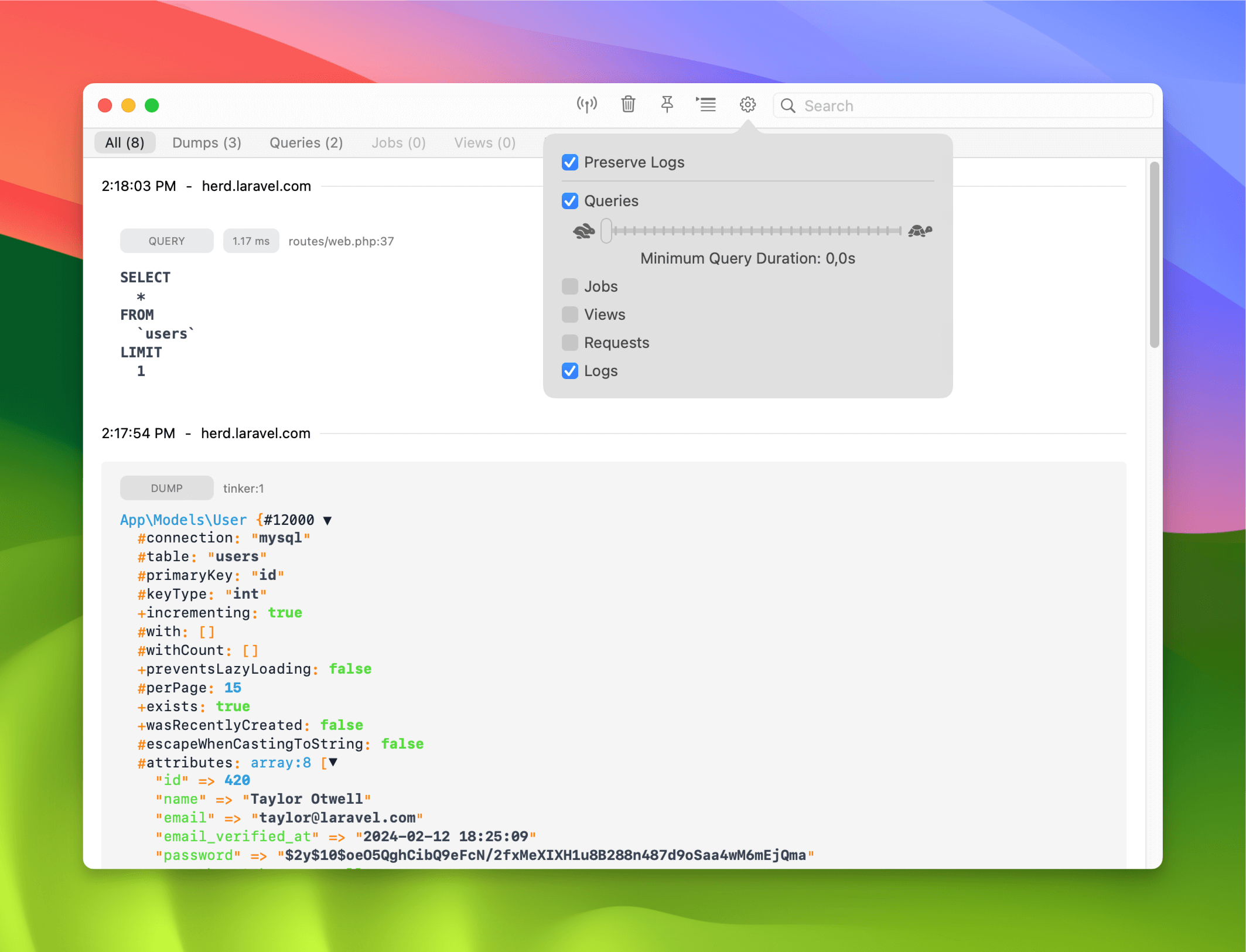
You can selectively enable dumping for all features and filter Eloquent queries by their time to spend more time solving problems and less time finding bugs.
Learn more about all dump features here.
After working on this new release for months, we're super happy to ship this update for macOS today and for Windows soon.


